Introduction: Weekly Tech Woes in Missouri SMBs
If you run a small business or manage an office in Chillicothe or the Kansas City area, you know technology troubles can strike at the worst times. From a clinic’s Wi-Fi cutting out mid-day to a city office fending off phishing emails, these tech headaches are all too common. In fact, our team at Pinpoint Tech helps North Missouri businesses solve similar issues every single week. In this article, we’ll count down the top 7 IT challenges that small businesses (and organizations like independent clinics, local government offices, and schools) face on a weekly basis. More importantly, we’ll share how to fix them – and how proactive IT support can keep your operations running smoothly in Chillicothe, St. Joseph, Kirksville, Moberly and beyond. Let’s dive in!

Spotty Wi-Fi and Network Outages
Nothing grinds office productivity to a halt faster than internet and Wi-Fi problems. One minute you’re cruising through emails, and the next – bam – the network is down. Whether it’s a flaky wireless router, an ISP outage, or that one corner of your building that’s a Wi-Fi dead zone, connectivity issues are a top headache for small businesses. Network downtime doesn’t just frustrate your team; it hits the bottom line. U.S. small businesses will collectively lose an estimated $40 billion in productivity this year due to internet outages. That’s lost sales, delayed service, and hours of employee idle time that no company can afford.
Local businesses around north-central Missouri know this pain well – a cafe in Kirksville might lose lunchtime orders when the credit card machine goes offline, or a clinic in Chillicothe may struggle to pull up cloud-based patient records with a failing Wi-Fi network. In rural areas, older infrastructure can mean spotty connections, and even in Kansas City or St. Joseph, a poorly configured office network can choke under modern demands.
How to fix it: Start by upgrading your network hardware and layout. Ensure you have business-class routers and sufficient Wi-Fi access points to cover your whole space. Consider a backup Internet solution (like a secondary provider or 4G/LTE failover) so if your main line goes down, you aren’t completely offline. A managed IT provider can monitor your network 24/7, catching issues early – we often detect and fix router problems for clients before they even notice. If slow speeds or dead zones plague your office, professional Wi-Fi optimization (new cabling, better placement of access points, etc.) can dramatically improve reliability. The goal is to make “the internet is down” a phrase you hear far less often. When your network just works, everyone from your front desk to your online customers stays happy.
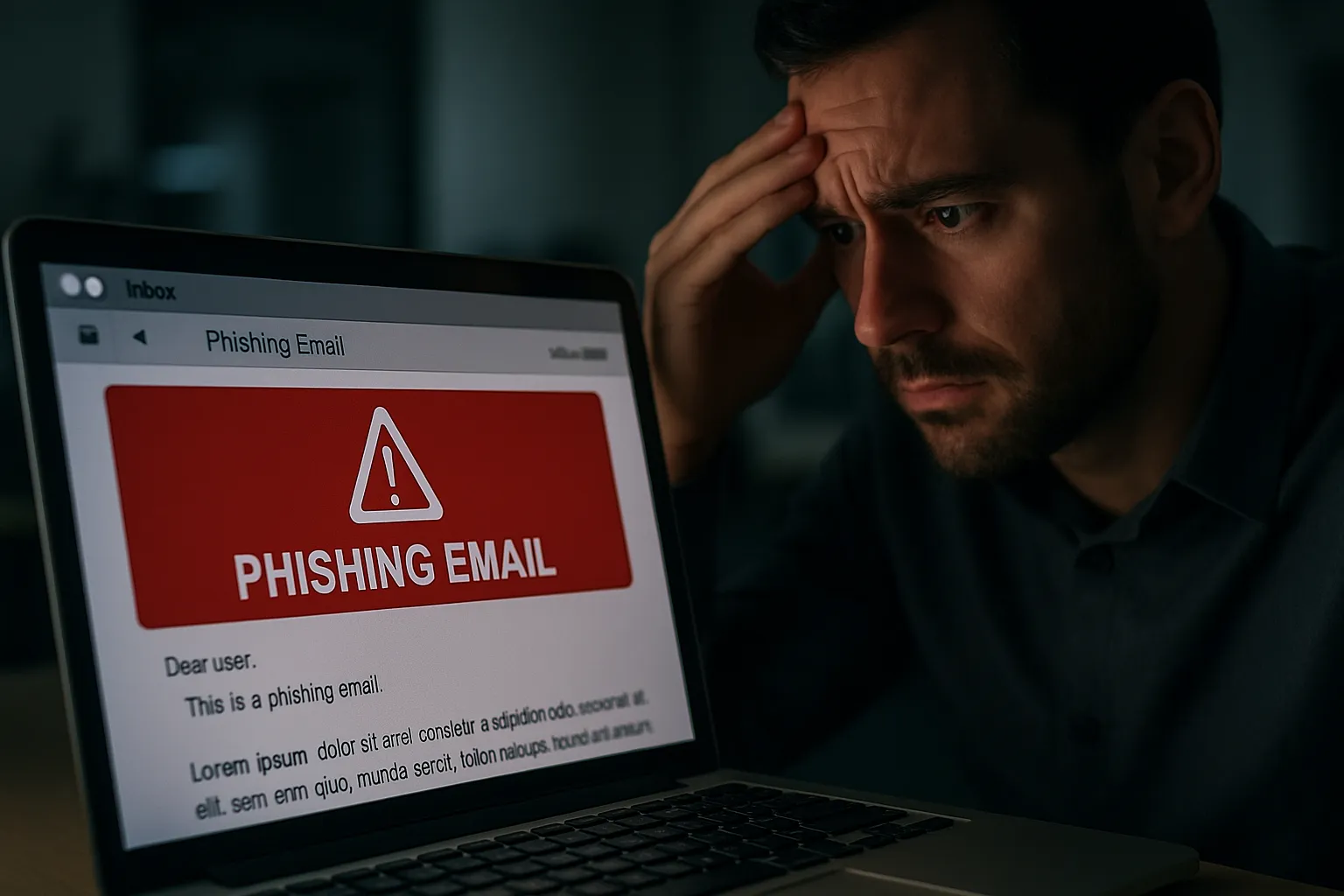
Phishing Emails and Security Scares
Small businesses might think they fly under hackers’ radar, but the data says otherwise. Cybersecurity threats like phishing emails, malware, and ransomware attacks are a constant headache – and smaller organizations are big targets. In fact, 43% of cyber attacks specifically target small businesses. Why? Hackers assume (often correctly) that a small clinic, shop, or city office may have weaker security, making them easier to breach. And the fallout is huge: a successful cyberattack can steal sensitive customer or patient data and even put a company out of business if systems get locked or wiped.
Every week, we field panicked calls like “I clicked a suspicious email link, what do I do?” or “Our computers have a weird virus popup.” Phishing scams are especially rampant – one North Missouri county had a major ransomware attack after an employee fell for a phishing email. It led to days of downtime as systems were “crippled” and offices had to close. Whether you’re a clinic manager worried about HIPAA or a school administrator guarding student data, these security scares are very real. Nearly 21% of businesses say keeping up with data security threats is their #1 tech challenge, more than any other issue.
How to fix it: First, get some basic cyber defenses in place. That means quality antivirus/anti-malware software on all devices, a strong firewall, and spam filters to snatch those phishy emails before they hit inboxes. Equally important is employee security training – teach your staff how to spot a phony email or dodgy attachment. Regular refreshers on cybersecurity best practices can stop an accidental click from turning into a catastrophe. We provide cybersecurity awareness sessions to local businesses because an informed team is your first line of defense. Also consider managed cybersecurity services if you don’t have IT staff constantly watching for threats. A managed IT provider will actively monitor your network for suspicious activity and keep all systems patched against the latest vulnerabilities. Remember, hackers don’t take weekends off – but with the right protections, those scary “we’ve been breached” moments can be avoided.

Data Loss Fears and Lack of Backups
Every small business owner’s nightmare? Turning on your PC or server and finding that critical data is gone. Whether it’s an employee accidentally deleting a folder, a hard drive crash, or files encrypted by ransomware, data loss is an existential threat. Unfortunately, many small businesses are one mishap away from disaster. A whopping 75% of small businesses have no disaster recovery plan in place. In one survey, 3 out of 4 small businesses admitted they have no formal data backup strategy or recovery plan ready. It’s no wonder that 60% of small companies go out of business within six months of a major data loss or cyber breach – the damage is simply too great.
We often meet business owners in North Missouri who think their data is being backed up, but when we check, the backups haven’t run in months (or they were saving files to a local PC that was never included in the backup at all). Or they’re relying on luck, saying “we haven’t had a problem yet.” That’s playing with fire. Imagine a local government office in Moberly losing years of permit records, or a medical clinic in Brookfield having its patient schedule wiped out – the chaos and cost could be devastating. Even everyday incidents like power surges or spilled coffee can erase important data if you’re not prepared.
How to fix it: Back up everything, regularly. This is non-negotiable. Today it’s easier than ever – you can use cloud backup services, on-site network drives, or ideally both (for redundancy). The best practice is the “3-2-1” rule: keep 3 copies of your data, on 2 different media, with 1 off-site (cloud or secure location). Automate these backups so they run daily or in real-time. And test your backups periodically to make sure you can actually restore from them. We implement automatic nightly backups for our clients, with cloud replication, so even if their office server dies overnight, we can have them restored and running with minimal downtime. Also, have a disaster recovery plan: a simple step-by-step of what to do and whom to call if data loss occurs. When you know that yesterday’s files are safely backed up, that constant fear of “What if we lose everything?” disappears. Instead of a headache, backups become just a routine part of business – and a true lifesaver when crisis strikes.

Outdated Hardware and Slow Systems
Do you have computers in your office that feel like they belong in a museum? Many small businesses do – trying to squeeze one more year out of that aging PC or using an old version of software “for now”. The result is painfully slow systems, crashes, and compatibility issues. In fact, 45% of small businesses are still using outdated technology that hampers their operations. We see this weekly: a clinic running an old Windows 7 machine for an important piece of lab equipment, or a city office using ancient software because “if it ain’t broke…”. But eventually, it does break. Outdated hardware tends to freeze and fail, and obsolete software might not play nice with newer tools (or worse, no longer receive security updates – making you a sitting duck for hackers).
Old tech isn’t just a performance issue; it’s a security risk too. Experts note that outdated computer systems make easy targets for ransomware gangs. Plus, older equipment often can’t support modern security software or new cloud apps your business could benefit from. And let’s not forget the productivity drain – employees waste time waiting on slow PCs. One study showed nearly 8% of businesses reported struggles specifically due to working with outdated tech. (likely an understatement, since anyone stuck watching a spinning wheel cursor all day knows the pain). Over time, those little delays and crashes add up to hours of lost productivity.
How to fix it: Upgrade on a sensible schedule. For most desktop PCs and laptops, that means replacing them roughly every 4-5 years (sooner if they show issues). Servers might last a bit longer with part replacements, but keep an eye on warranties. If you can’t replace everything at once, make a prioritized list – for example, upgrade the 10-year-old receptionist PC before the 5-year-old manager’s laptop. Also, keep software current. Don’t ignore those “update available” messages indefinitely – outdated software can become incompatible and insecure. We help clients plan phased upgrades so it’s budget-friendly and not disruptive. Sometimes even inexpensive tweaks like adding more RAM or an SSD can extend a PC’s useful life by a year or two, buying time until a scheduled refresh. The key is to be proactive: replacing tech on your terms, not waiting until it fails in the middle of a busy Monday. By keeping your hardware and software reasonably up-to-date, you’ll enjoy faster, smoother workdays – and far fewer panicked support calls about “my computer crashed again!”
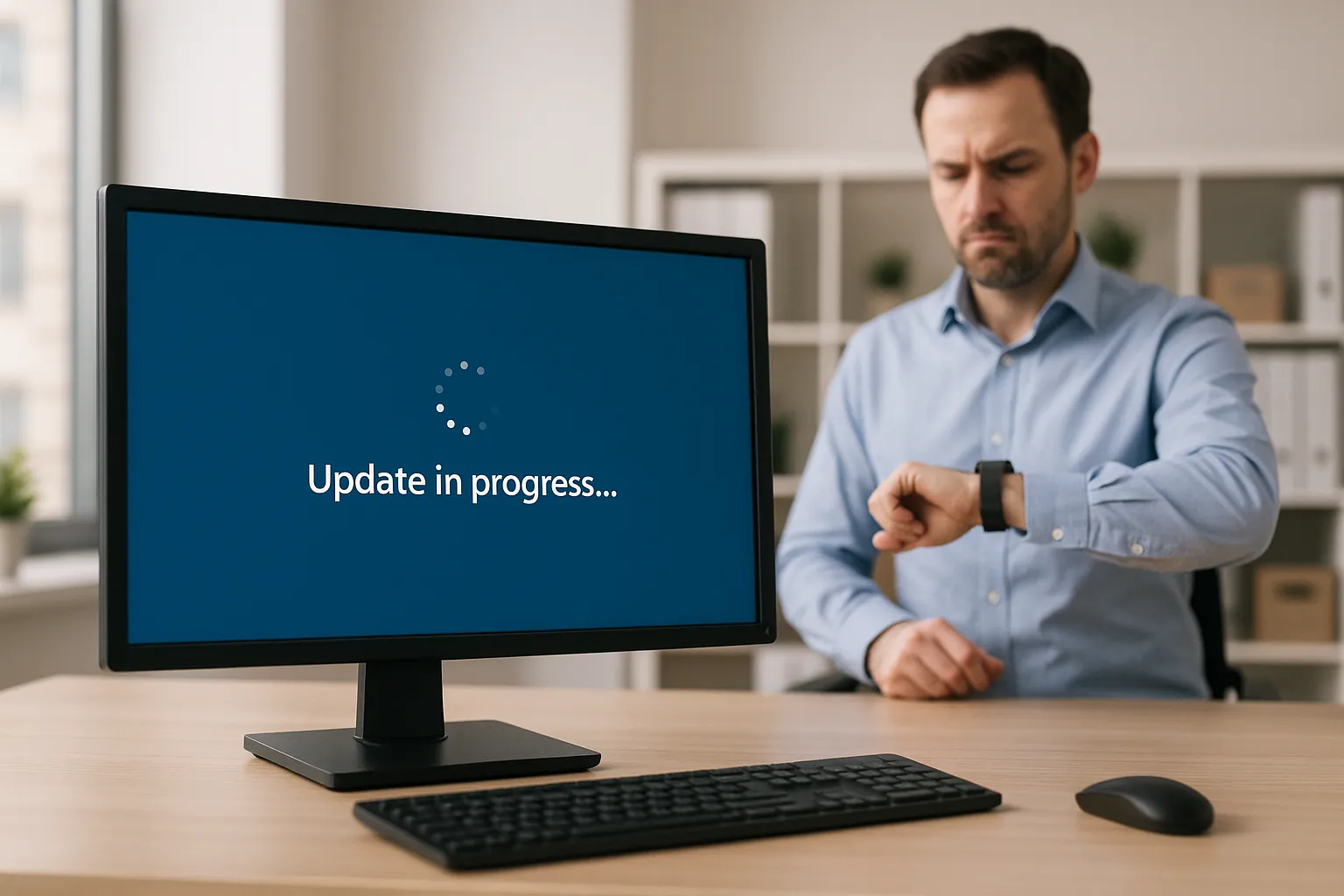
Software Hiccups and Constant Updates
Beyond hardware, software can be a source of endless mini-headaches. Think of all the glitches, error messages, and update prompts you deal with: A critical application suddenly won’t open after an update, or two programs refuse to integrate properly, or everyone’s video conferencing app keeps crashing. For example, small medical offices might struggle when their electronic health record (EHR) software issues an update that conflicts with their pharmacy app. School administrators might find that a grading software doesn’t export data correctly to the state’s system. These software hiccups can be deeply frustrating and time-consuming. And let’s face it – keeping up with the constant stream of updates and patches on all your systems can feel like a part-time job in itself.
Small businesses often lack dedicated IT staff to manage this, so updates get delayed or done haphazardly. That’s risky: skipping updates can leave security holes open (many cyber attacks exploit unpatched software). On the flip side, doing a major update mid-day without testing can break something mission-critical. It’s a tough balance. No wonder many local businesses call us weekly about things like an Office 365 email account sync issue or a point-of-sale software bug after an update. Technology is great – until it doesn’t work as expected, and you’re stuck Googling a cryptic error code.
How to fix it: First, stay organized and proactive with software maintenance. Make an inventory of all the key software your business relies on (from accounting systems to printers’ drivers). Enable automatic updates for things like Windows, macOS, and security software, but ideally schedule them for off-hours so they don’t interrupt work. For specialized business applications, read the release notes before updating – or let your IT provider handle it during a maintenance window. A managed IT service typically handles patch management for you, which means we schedule and apply updates systematically, and test critical ones to ensure they won’t cause issues.
Additionally, have a support plan for software issues. Know who to call – whether it’s the software vendor or your IT support – when something goes wrong. Instead of each employee trying random fixes, route the problem to a tech expert early. Many times, what seems like a big software failure can be resolved with a patch, a reinstall, or a settings tweak that an experienced tech can identify quickly. We also help our clients with software integration tasks – making sure new systems work with existing ones (for example, getting your new cloud CRM to sync with your billing software). By taming the update chaos and troubleshooting glitches promptly, you can turn software from a constant headache into a powerful tool that just works in the background.

No In-House IT (Wearing Too Many Hats)
In a lot of small businesses, there’s no dedicated IT person on staff. The owner or the “tech-savvy” employee ends up playing the role of tech support on top of their actual job. Sound familiar? Maybe you’re a clinic manager who finds yourself tinkering with the network printer, or a school admin who spends evenings updating laptops because “someone has to do it.” This DIY approach is common, but it leads to burnout and missed issues. When everyone is busy running the business, proactive IT maintenance falls by the wayside – until an outage or problem forces an all-hands-on-deck scramble.
Lack of IT resources can also leave you vulnerable to bigger troubles. A cybersecurity audit of Missouri state offices found many employees hadn’t completed required security training, putting systems at risk. And in one striking case, 22 small towns in Texas got hit by coordinated ransomware attacks partly because they lacked IT staff to maintain defenses. That scenario could just as easily happen to a cluster of understaffed city halls or businesses in Missouri. When IT is nobody’s primary job, it’s hard to keep up with the threats and tasks. We often hear from local business owners, “I’m tired of being the default ‘IT guy’ – I just want to focus on my work.” It’s a major headache to juggle, say, managing a retail store while also troubleshooting why the POS system is acting up.
How to fix it: Outsource or augment your IT needs. You don’t necessarily need a full-time IT employee on payroll to get reliable support. Managed IT services (like what we provide at Pinpoint Tech) let you essentially rent an IT department on a flexible basis. We handle the ongoing monitoring, maintenance, and helpdesk support, so your team can call for help anytime and get issues resolved without pulling you away from your actual job. This kind of partnership can fill the gaps even if you have a small in-house IT team or none at all.
For example, we serve several small city governments around the Chillicothe area that can’t justify a large IT staff – we act as their on-call tech team. The same for independent clinics that need to meet compliance without hiring an entire IT unit. The key is to stop wearing all the hats. Delegate the technical troubleshooting and planning to professionals who do this all day, every day. That frees you and your staff to concentrate on operations, confident that someone has your back on the tech front. The cost is typically far less than the cost of unproductive hours or emergency fixes when things go wrong. In short, you’ll trade the weekly “Who can fix this?” scramble for a smooth process where one call or ticket gets the problem sorted. No more IT heroics required on your part!

Keeping Up with Tech Changes (and Compliance)
Technology moves fast. For a small business or local organization, keeping up with new tech trends, updates, and compliance requirements can be its own headache. Today it’s cloud computing and remote work tools; tomorrow it might be AI or something else. Many small businesses feel like they’re always playing catch-up with technology. In a recent survey, about 17% of businesses said employee training on new technology was a significant challenge for them. Every time systems update or new software is introduced, there’s a learning curve. Employees can get frustrated or anxious about having to learn “yet another new thing,” whether it’s an updated interface in their scheduling app or a whole new phone system. This can lead to mistakes or avoidance of using the new tech, negating its benefits.
On top of that, certain industries have compliance standards that update as well. Healthcare clinics must stay current with HIPAA security rules; schools need to comply with student privacy laws and perhaps CIPA (for internet filtering); local governments have cybersecurity frameworks to follow. Falling behind on compliance can mean failing an audit or risking fines, not to mention exposing data. We’ve seen cases where a doctor’s office didn’t realize their software was two versions behind and no longer meeting encryption standards, or a city office that hadn’t updated its policies to align with new state cybersecurity guidelines. These are not weekly “breakdown” headaches per se, but an ongoing stress that “we might not be doing enough” which sits in the back of managers’ minds constantly.
How to fix it: Approach tech changes and compliance proactively as a continuous improvement process rather than reacting when something is overdue. This starts with regular training: hold brief quarterly training sessions to update staff on any new tools or features they’ll be using, and refresh important best practices (like cybersecurity hygiene). We often run training workshops for employees when our clients roll out a new platform, to get everyone comfortable and avoid confusion. Encourage a culture where asking for help or training is welcomed – it’s better for an employee to admit they don’t know how to do something tech-related than to avoid using it or do it incorrectly.
For compliance, work with IT professionals who understand your industry. In our case, we stay on top of HIPAA changes for healthcare clients and advise school IT admins on the latest security protocols for education. It’s wise to schedule an annual IT audit or review. This can catch outdated practices or missing pieces (like “Oops, we never updated our firewall since 2019”). During such a review, we often provide a checklist: are all your operating systems still supported? Do you need to update privacy policies? Are you using any software past its end-of-life? This way, you can address gaps in a planned way. By keeping your tech infrastructure and policies up-to-date, you won’t be blindsided by new regulations or left behind by technology shifts. Instead, you’ll be confidently up to speed, turning the challenge of change into an opportunity to improve how you work.

Conclusion: Turning Headaches into Opportunities
Tech headaches are inevitable, but they don’t have to derail your week. These seven issues – from spotty Wi-Fi to security scares – are common for small businesses in Missouri and beyond. The good news is that every one of them is solvable with the right approach and support. In fact, each “headache” can become an opportunity: a chance to strengthen your network, safeguard your data, modernize your systems, or empower your team with better tools. The key is not having to tackle it alone.
At Pinpoint Tech, solving these headaches is what we do. Day in and day out, we help small business owners, clinic managers, school administrators, and local officials in Chillicothe and the surrounding 90-mile radius (yes, including Kansas City, St. Joseph, Kirksville, and Moberly) keep their technology running smoothly. We’re a friendly three-person team who understands the challenges of North Missouri businesses – and we’re passionate about taking the IT burden off your plate.
Don’t let IT problems hold your organization back. Whether you’re struggling with frequent outages, worried about cyber threats, or just tired of being the “accidental IT person” at your office, we’re here to help. Let us handle the tech troubles so you can focus on what you do best: running your business or serving your community.
Ready for relief from weekly tech headaches? Give Pinpoint Tech a call today for a free consultation or visit our website to schedule a tech audit. We’ll assess your current setup, identify quick wins to reduce downtime, and craft a proactive IT support plan tailored to your needs and budget. With our managed IT services watching over your systems, you can finally say goodbye to those constant IT frustrations – and hello to peace of mind and productivity.
Don’t wait for the next tech meltdown. Contact Pinpoint Tech now and let’s turn your IT into a strength, not a source of stress. Your business deserves tech that just works – and we’re ready to make that happen, every week and every day.

Frequently Asked Questions (FAQs)
What are the most common IT problems small businesses face?
Small businesses often deal with recurring IT issues such as unreliable internet/Wi-Fi, computer hardware failures or slow performance, cybersecurity threats (like phishing emails and viruses), software glitches or update problems, and user errors due to lack of training. Many also struggle without in-house IT support, meaning minor problems can take a long time to fix. Our article above details the top 7 tech headaches we see most frequently, which include network outages, security scares, data backup issues, outdated tech, and more. The exact pain points can vary by industry – for example, clinics worry about HIPAA compliance and data security, while retailers might often face point-of-sale system issues – but the core troubles are common across most small organizations.
How can I prevent IT downtime in my small business?
The best way to prevent downtime is to be proactive about IT maintenance and security. This includes keeping your hardware and software up to date (so old failures and bugs are less likely), using reliable business-grade network equipment, and implementing backups and cybersecurity measures. Regularly monitor your systems – or hire a managed IT service to monitor them – so you get early warnings of issues (like a server running out of space or a failing hard drive) before they cause outages. It’s also crucial to educate your team on avoiding risky behavior (like phishing emails) since human error can lead to major downtime if a virus strikes. Essentially, an ounce of prevention is worth a pound of cure: routine check-ups, updates, and planning can drastically reduce surprise outages. And for the downtime incidents that still do occur, having a support partner on call ensures you’ll recover faster.
Why consider managed IT services instead of break-fix support?
Break-fix support (calling a tech only when something breaks) might seem cost-effective, but it has drawbacks. It’s reactive – meaning you endure the downtime or issue first, then hopefully get it fixed. Managed IT services, on the other hand, are a proactive partnership. You pay an agreed rate for ongoing monitoring, maintenance, and support. The managed service provider (MSP) then has incentive to prevent problems (since they’re not charging per incident) and keep your systems healthy. For small businesses that can’t afford full-time IT staff, an MSP provides expertise similar to an in-house team, but on a flexible contract. They handle updates, security, backups, and are there for troubleshooting – which ultimately can save you money by avoiding big disruptions and optimizing what you have. Plus, you get access to a breadth of knowledge (network, security, cloud, etc.) from one source. In short, managed IT turns IT from a unpredictable expense to a stable service that grows with your business.
How do we know if our business is secure enough from cyber threats?
It’s wise to assume you could always improve your security – cyber threats evolve constantly. Start by evaluating the basics: Do you have up-to-date antivirus on all computers? A firewall for your network? Are critical systems (email, files) protected by strong passwords and preferably multi-factor authentication? If you handle sensitive data (customer info, patient records), are you following industry guidelines or regulations for encryption and access control? Many small businesses find value in a security audit or assessment by an IT professional. During an audit, we review your setup against a security checklist and identify gaps. Common gaps for SMBs include things like unpatched software, no off-site backups, lack of employee training, or even something as simple as an old Wi-Fi network using weak encryption. If you’re not sure where to start, consider consulting an MSP for a security assessment – you’ll get a clear picture of risk areas. Remember, even if you have decent security now, it needs regular updating. Staying secure is an ongoing process of applying updates, monitoring logs, educating users, and adjusting to new threats. If that sounds overwhelming, that’s where a security-focused IT partner can really help carry the load.
What areas do Pinpoint Tech’s services cover?
We are based in Chillicothe, Missouri, and serve clients roughly within a 90-mile radius and beyond. That includes Chillicothe of course, and extends to communities like Trenton, Brookfield, Cameron, Kirksville, Moberly, St. Joseph, and even the Kansas City area. We’re pretty flexible – if you’re near this region (north-central Missouri or northwest Missouri), we can likely work with you either on-site or via remote support. Our team is familiar with both rural connectivity challenges and city business needs in this area. In terms of services, we offer managed IT support, network and Wi-Fi setup, cybersecurity solutions, data backup and recovery, IT consulting, and more – basically a full spectrum of small-business IT services. We also have experience in key sectors: healthcare (ensuring HIPAA compliance for clinics), education (school IT and e-rate projects), local government, and general professional offices. If you’re unsure if we cover your area or your specific needs, just reach out – chances are we do, or we can connect you with someone who can. Our goal is to be the go-to local IT partner for businesses and institutions across North Missouri.
Sources
Verizon Data Breach Investigations Report 2024
U.S. Chamber of Commerce – Small Business Cybersecurity Report
https://www.uschamber.com/small-business/new-survey-finds-small-businesses-think-cyberattacks-are-biggest-threatNational Cybersecurity Alliance – 2023 SMB Threat Landscape
https://www.staysafeonline.org/Claims Journal – 75% of SMBs Have No Disaster Recovery Plan
https://www.claimsjournal.com/news/national/2015/09/01/265508.htmU.S. Small Business Administration (SBA) – IT Security Basics
https://www.sba.gov/blog/2024/2024-10/todays-economy-cyber-safety-critical-small-business-successForbes – Ransomware Attack Costs and Small Business Vulnerability
https://www.forbes.com/councils/forbestechcouncil/2021/04/30/why-ransomware-costs-businesses-much-more-than-money/Missouri State Auditor – Local Government Cybersecurity Audit 2023
https://auditor.mo.gov/AuditReport/Reports?SearchLocalState=66GovTech – Cybersecurity Risks in Municipal IT
https://papers.govtech.com/Confronting-Cybersecurity-Threats-in-Local-Government-143355.htmlCybersecurity & Infrastructure Security Agency (CISA) – Ransomware for Local Governments
https://www.cisa.gov/stopransomware/ransomware-guideAcronis Cyber Protection Week Global Report 2023
https://www.acronis.com/en-us/resource-center/resource/acronis-cyberthreats-report-h2-2023/Spiceworks – 2024 State of IT Report
https://www.spiceworks.com/research/it-report-2024/
