Introduction
Every minute your systems are down costs money – and more than you might think. If you’re a small business owner, healthcare practice manager, or local government official in Chillicothe or the Kansas City area, you’ve likely worried about what would happen if your data vanished or your network crashed. Would you be prepared? In this plain-English guide, we’ll explore the true cost of downtime and compare DIY vs. managed data backup strategies to help you keep your organization safe. You’ll learn how much downtime can cost (in dollars and lost trust), the pros and cons of doing backups yourself versus outsourcing to managed services, and which approach might be the best fit for your business. Let’s dive in and make sure a sudden data disaster doesn’t catch you off guard.

Why Data Backup Matters: The True Cost of Downtime
“Downtime” is when your IT systems are unavailable – and for a business, downtime is expensive. Consider this: relatively small businesses lose between $137 and $427 per minute of IT downtime. That means even a one-hour outage could cost tens of thousands of dollars in lost revenue, productivity, and recovery expenses. In fact, a recent 2024 analysis pegged the average cost for smaller companies at around $427 per minute. And that’s just the direct cost. The damage to your reputation and customer trust can be even worse. One study famously found that 60% of small companies go out of business within six months of a major data breach or cyberattack. In other words, an extended data loss incident can literally be an existential threat to a business.
The longer you’re down, the harder it is to recover. 93% of companies that lost access to their data center for 10+ days filed for bankruptcy within a year, according to one sobering statistic. And it’s not just private businesses—local governments and healthcare providers feel the pain too. Public sector organizations hit by ransomware faced an average of 27.8 days of downtime, costing about $83,000 per day in a recent analysis. Healthcare, meanwhile, can’t afford downtime at all; patient lives and safety might be on the line. (In hospital environments, “downtime is not an option since the data may be critical to patient outcomes”.) The bottom line is clear: losing data or IT systems, even temporarily, can wreak havoc. This is why having reliable data backups and disaster recovery plans isn’t a tech luxury – it’s a business necessity.
Backup systems are your safety net against these nightmares. They ensure that if something goes wrong – whether it’s a server hardware failure, a flooded office, or a ransomware attack – you can restore your information and keep operating. However, how you manage backups makes a big difference in how well that safety net works. Many small organizations start with a do-it-yourself (DIY) approach to backups, while others opt for managed backup services provided by an IT partner. Let’s look at both routes and see which might save you more money (and headaches) in the long run.
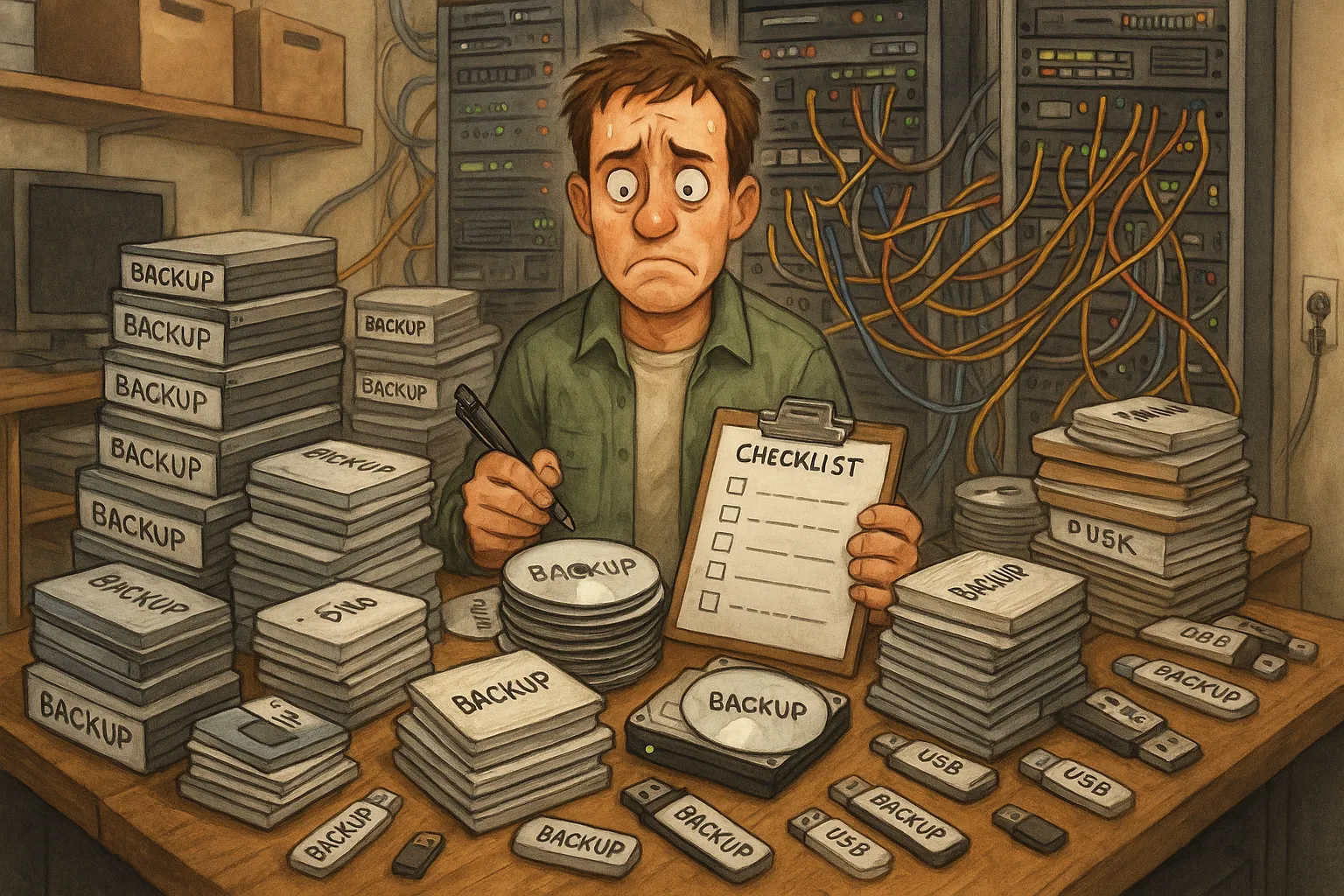
The DIY Data Backup Approach
“DIY backup” means you handle your data backups in-house, using your own tools and staff (even if that “staff” is just you wearing an IT hat!). For many small businesses around Chillicothe and Kansas City, the DIY route is the default starting point. You might set up external hard drives, NAS devices, or local servers to copy your files. Or perhaps you use consumer cloud services (like Dropbox or Google Drive) to manually upload important documents. The appeal here is understandable – you have direct control over your data, and it might seem cheaper since you’re not paying an outside provider every month.
Pros of DIY backups: You’re in charge, and you can design a backup system that fits your needs (in theory). Initial costs can be low; for example, buying a couple of external drives or a basic backup server is a one-time expense. You don’t have to trust a third party with your sensitive data. And backups on local devices mean you can access them quickly on-site if you need to restore a file immediately. If you have tech-savvy staff, they may already be familiar with the process. In short, DIY can work fine for very small operations, especially if you’re diligent and the amount of data is modest.
Cons of DIY backups: The downsides start with the human factor. Time and expertise are required to manage backups properly – and small business owners and local agencies are already spread thin. Without a dedicated IT person, who’s verifying that your backup ran successfully each day? Who’s swapping out those external drives and taking a copy off-site? (Often, no one – until it’s too late.) DIY setups are prone to being incomplete or outdated. In one survey, 20% of companies admitted they either haven’t tested their disaster recovery plans or don’t have any plan at all. It’s common for a busy office manager to think the files are being backed up, only to discover after a crash that the backups hadn’t run for months.
There’s also risk of error and data loss in DIY scenarios. A well-known best practice is the “3-2-1 backup rule,” which says to keep 3 copies of your data, on 2 different media, with 1 copy off-site. Many DIY backup setups fail this rule – e.g. they backup to an external drive but leave it connected (vulnerable to the same fire or power surge), or they don’t have an off-site/cloud copy. If a local disaster (like a Missouri thunderstorm knocking out power or a building fire) strikes, you could lose both original and backup. Security is another concern: Are those USB drives encrypted? Where are they stored? A DIY backup could actually expose you to data breach if lost or stolen. And let’s not forget recovery speed – having a backup is one thing, but do you know how to restore all your systems quickly from it? Without practice and proper infrastructure, recovery from a DIY backup could be slow and frustrating, leading to more downtime.
In short, DIY backups might save a bit of money upfront, but they come with a lot of hidden responsibilities. If you choose this route, make sure to implement a rigorous schedule and stick to best practices: backup frequently (at least weekly, preferably daily), keep multiple copies including off-site (consider using a reputable cloud backup service in addition to local copies), and test your backups periodically to ensure you can actually recover from them. Often, the DIY approach works until it doesn’t – and that failure can be catastrophic.

The Managed Backup Solution
Managed data backup services are essentially outsourcing the whole backup and recovery process to professionals. Instead of handling everything yourself, you partner with a Managed Service Provider (MSP) or backup service company. They set up the backup software and hardware (often involving cloud backup), monitor the backups, troubleshoot issues, and will assist in data recovery whenever needed. It’s a hands-off approach for you, letting experts ensure your data is safe.
Pros of managed backup: The biggest advantage is peace of mind. You get a team of experts who live and breathe backups – they know the latest threats, best practices, and technologies. A good managed backup service will set up an automatic schedule so your data is backed up as frequently as needed (often daily or even hourly in some cases). They will typically implement the 3-2-1 rule for you: for example, keeping local backups for fast restores plus off-site/cloud backups for disaster recovery. Because it’s their job, they’ll monitor the backup logs and fix failures. (No more nights wondering, “Did yesterday’s backup actually complete?”) Many providers also perform regular test restores to verify data integrity. All of this dramatically lowers the risk that an unnoticed issue will leave you without a usable backup.
Security and compliance are another big plus. Managed backup services usually include encryption of data, both in transit and at rest, meaning your backups are protected from prying eyes. For industries like healthcare, finance, or government, this is critical. In fact, healthcare organizations are required under HIPAA to have data backup and disaster recovery plans – a managed service helps meet those regulations by providing off-site encrypted storage and documentation. Similarly, public sector agencies often have compliance standards (CJIS, etc.) that managed backups can satisfy more easily than a DIY setup. And consider ransomware: an MSP will often have tools like immutable backups (backups that malware can’t alter) and off-site vaults that ensure you can recover your data without paying ransoms.
When it comes to downtime response, having a managed partner can be a lifesaver. If something goes wrong at 3 AM, they are on call to begin recovery immediately – potentially getting you back up and running much faster than you could on your own. Some managed backup providers even offer Disaster Recovery as a Service (DRaaS), spinning up your servers in the cloud to keep you operational if your hardware fails. This kind of IT continuity planning is hard to DIY. As a result, businesses with managed backups and continuity plans are far less likely to become another downtime statistic.
Cons of managed backup: Naturally, all these benefits come at a monetary cost. Managed backup services typically charge a monthly fee (often based on the amount of data, number of devices, and the service level). For budget-conscious small businesses or tight municipal budgets, committing funds to backup can seem tough – especially if you’ve never experienced a major incident to prove the ROI. There’s also an element of trust: you are entrusting your sensitive data to an outside company. It’s important to choose a reputable provider with strong security credentials, because a breach at their end could affect you. However, established MSPs will often have more robust security than a small business could afford on its own. Another perceived “con” is less direct control – you’re not personally performing the backups, so you have to rely on reports and communication from the provider. For some tech-savvy folks, that loss of control can be uncomfortable.
That said, a good MSP will make you feel in control by providing easy access to your backup status dashboards, regular reports, and clearly defined recovery procedures. You should always have a Service Level Agreement (SLA) that spells out how quickly they will respond and what the recovery time objectives are. Most small businesses ultimately find that outsourcing this specialized task frees them up to focus on their actual business, while reducing risk. As one MSP industry guide put it, data protection is best left to dedicated experts so that you can “do more with less without compromising quality of care” (or service) – a philosophy that applies whether you’re running a clinic, a city office, or a retail store.

DIY vs. Managed Backup: Which Is Right for You?
Both approaches have the same goal – prevent data loss and keep your business running – but they go about it differently. To decide which route is best, consider these key factors for your organization:
- Budget and Cost: A DIY backup approach avoids recurring service fees, which can make it attractive to very small businesses. However, remember to factor in the cost of the hardware/software you’ll need and the value of your time. Managed services do cost money each month, but they might save you vastly more by preventing expensive downtime. Think of managed backup as an insurance policy: it has a clear upfront cost, but it can pay for itself by averting even a single major incident. Also, consider the cost of compliance – for example, failing to properly protect patient data could lead to hefty HIPAA fines, which a managed solution could help you avoid.
- Time and IT Resources: Do you (or your staff) have the time and technical know-how to faithfully execute a backup regimen? DIY means you are responsible for scheduling backups, checking them, rotating off-site copies, updating software, etc. If you enjoy IT tasks and have a relatively simple setup, this might be feasible. But if your team is already juggling other duties, be realistic. Managed backup shines here: it’s hands-off for you. If your business doesn’t have a full-time IT person, leaning on a provider ensures that backups don’t get neglected during busy periods.
- Expertise and Reliability: With DIY, the reliability of your backups depends entirely on your own expertise. Misconfigure something, and you might end up with corrupted backups or none at all. Managed services bring expert knowledge to the table. They can configure advanced strategies like incremental backups, virtualization backups, cloud replication, etc., which you might not implement alone. They also stay updated on emerging threats – for instance, if a new ransomware strain is destroying local backups, an MSP might proactively enable cloud isolation for you. If your data is absolutely mission-critical, having professionals accountable for protecting it can be priceless. As an example, a survey showed 36% of government IT departments don’t have a documented disaster plan – a managed service can ensure your plan is not only documented but tested and ready.
- Security and Compliance: Ask yourself if your DIY solution meets the security standards your industry demands. Are backups encrypted? Do they require secure access? If you’re in healthcare, law, finance, or government, regulations likely require certain protocols. Managed backups typically include strong security measures by default (encryption, access controls, etc.) and can provide documentation for compliance audits. They may also have redundancies like geo-redundant data centers to protect against regional disasters – something hard to replicate on your own. In an era of rampant cyberattacks (82% of ransomware attacks in 2021 targeted businesses with <1000 employees), a managed approach can add layers of defense. On the flip side, a DIY approach could be secured if done right, but it’s on you to do it all.
- Recovery Speed and Support: This is a big one. It’s not just about backing up – it’s about how quickly you can restore and get back to work. If you have a server meltdown or a major virus outbreak, DIY means you’re on your own for the recovery process. Do you know how to restore that Exchange server or that SQL database from backup? How fast can you do it? Every hour counts when customers are waiting. With managed services, you often get help with recovery as part of the package. Many providers will have technicians assist with or even perform the entire restoration for you, whether that means re-imaging machines, spinning up cloud servers, or walking you through it step by step. Some offer an emergency hotline for critical incidents. This support can turn a multi-day disaster into just a few hours of issue. When evaluating options, consider the worst-case scenario: If your main server failed on a Friday night, would you rather be the one pulling an all-nighter trying to rebuild it, or sleep easier knowing your provider has your back?
In summary, DIY backup might be sufficient for very small operations with low data volumes and in-house tech savvy, especially if budget is the overriding concern. If you go DIY, just be sure to adhere to best practices (multiple copies, off-site storage, frequent backups, and periodic testing). Managed backup, on the other hand, is ideal for businesses that can’t afford downtime (which is most!), that operate in regulated fields, or that simply want the confidence of expert support. It converts the unpredictable risk of a major outage into a predictable service expense. For many, that trade-off is well worth it. As one saying goes in IT, “If you think hiring a professional is expensive, try hiring an amateur.”

Protect Your Business: Next Steps
Data loss can strike anytime – from a spilled coffee on a server to a Missouri thunderstorm knocking out power. The good news is you can protect your business or organization from these disasters with the right backup strategy. Whether you choose to bolster your DIY setup or partner with a managed backup provider, the key is to act before the catastrophe happens. Develop a solid backup and disaster recovery plan, educate your team about procedures, and regularly update and test that plan. Your future self (and your employees, customers, patients, or citizens) will thank you.
Ready to safeguard your data and sleep better at night? We’re here to help make it happen. 🛡️ Contact us today for a free consultation on protecting your business with a robust backup and disaster recovery solution. Let’s work together to keep your systems running, no matter what!
(Your data is the lifeblood of your business – don’t leave it to chance. Reach out now to start a conversation about backup strategies tailored to your needs.)

FAQs About Backup Strategies
What is the 3-2-1 backup strategy and why is it important?
The 3-2-1 backup rule is a popular strategy for reliable data protection. It means you should keep 3 copies of your data (for example, the original data plus two backups), stored on 2 different types of media (such as cloud storage, external hard drive, tape, etc.), with at least 1 copy kept off-site in a remote location. Following this rule ensures that no single event (like a hardware failure or even a fire) wipes out all your backups. For instance, you might have one backup on an external drive in your office and another backup automatically saved to a cloud service. This way, even if one backup fails or is inaccessible (or your office is hit by disaster), you have another safe copy to fall back on. The 3-2-1 strategy is important because it greatly reduces the risk of total data loss – you avoid having a single point of failure. It’s a simple formula that adds significant protection for your business data.
How often should a small business back up its data?
Is it better to do backups myself (DIY) or use a managed backup service?
It depends on your business’s resources and needs, but many small organizations find that a managed backup service offers better reliability and peace of mind. If you do backups yourself (DIY), you avoid paying monthly service fees and retain direct control – which can work if you have the IT skill and discipline to manage it diligently. However, DIY means you’re responsible for everything: setting up backup hardware/software, scheduling, monitoring for failures, keeping off-site copies, securing the data, and performing recoveries when something goes wrong. This can be time-consuming and prone to error if you’re not experienced. Managed backup services, on the other hand, handle all of that for you. They will automate the backups, ensure data is stored safely (often in the cloud with encryption), and assist with fast recovery in emergencies. The trade-off is cost and a bit of trust – you’ll pay a fee, and you need to trust the provider with your data. For most businesses that can’t afford data loss or downtime, the managed route is “worth it” because it significantly reduces the risk of a failed backup and speeds up recovery. If you have very simple needs or zero budget, DIY might be okay – just be very sure to follow best practices (like the 3-2-1 rule and frequent testing). But if downtime or data breaches would seriously hurt your business, investing in a managed backup solution is often the safer choice in the long run.
How much does IT downtime actually cost a small business?
IT downtime can be shockingly expensive for small businesses. Studies have found that for a smaller company, every minute of downtime costs roughly $137 to $427 in lost revenue, productivity, and recovery costs. That averages out to potentially $8,000–$25,000 per hour of downtime. These figures include things like sales you couldn’t make because your systems were down, wages paid to idle employees, the emergency IT work to fix issues, and even the loss of customers who go elsewhere. And these are averages – your exact cost depends on your business. For example, if you run an e-commerce site, one hour offline means direct lost sales. If you run a medical practice, downtime might mean you can’t see patients (lost billing) and could violate compliance if records aren’t accessible. There are also less tangible costs: if customers can’t reach you or if you lose their data, your reputation suffers. In some cases, downtime leads to long-term loss of clients. A famous stat from the U.S. Small Business Administration noted that a majority of businesses that suffer a disaster-level downtime (multiple days) never fully recover – some close outright. In short, even for a small business, downtime isn’t just an annoyance; it’s a hit to your bottom line that grows with every minute the problem goes on. This is why investing in preventive measures like solid backups and disaster recovery plans is so important – it’s far cheaper to prevent downtime than to pay for it later.
What’s the difference between data backup and disaster recovery?
Data backup and disaster recovery are closely related, but they’re not the same thing. Backup refers to making copies of your data and storing them somewhere safe. It’s basically the process of saving files, databases, or entire systems so that you have a duplicate if the original is lost or corrupted. For example, running a backup might mean copying your server’s files to an external hard drive or uploading them to a cloud vault.
Disaster recovery (DR) is a broader plan or system for restoring operations after a major incident. It includes using backups, but it goes beyond that. Disaster recovery is about how you recover those files and get your business running again after a catastrophe. It might involve switching over to backup servers, restoring data onto new hardware, reconnecting networks, and so on. A simple way to put it: backup is about data preservation, while disaster recovery is about business resurrection. You can have backups without a full disaster recovery plan (many small businesses, for instance, back up data but haven’t outlined how they’d work if their office became unusable). However, you can’t have disaster recovery without backups – backups are a core part of any DR plan.
In practice, a backup answers the question, “Do we have our data somewhere else if we need it?” and disaster recovery answers, “How quickly can we get everything back to normal if something terrible happens?” For example: Backup is having a copy of your customer records database saved off-site. Disaster recovery is knowing where and how you would load that database if your main server caught fire, and how you’d operate your business in the meantime. Both are critical for a strong business continuity strategy, but they operate at different levels – one at the data level, and one at the whole-business level.
Sources
- Pingdom Blog – “Average Cost of Downtime per Industry”
(Jan 2023) – Statistics on downtime costs for small vs. large businesses.
URL: *https://www.pingdom.com/outages/average-cost-of-downtime-per-industry/ - DivergeIT – “Understanding the Average Cost of Downtime for Small Businesses in 2024”
–Cites $427/minute downtime cost for small businesses.
URL: *https://www.divergeit.com/blog/cost-of-downtime - Cybercrime Magazine – “60% of Small Companies Close Within 6 Months of Being Hacked”
(Aug 2019) – Article citing the statistic of small businesses failing after major cyber attacks.
URL: *https://cybersecurityventures.com/60-percent-of-small-companies-close-within-6-months-of-being-hacked/ - 99Firms – “27 Data Loss Statistics for 2023”
– Aggregated stats on data loss impact, including 93% bankruptcy stat (UniTrends).
URL: *https://99firms.com/blog/data-loss-statistics/ - Tripwire State of Security – “Government Organizations Lose Nearly a Month in Downtime for Every Ransomware Attack”
(May 2025) – Research on downtime duration and costs in government ransomware incidents.
URL: *https://www.tripwire.com/state-of-security/government-organizations-lose-nearly-month-downtime-every-ransomware-attack - Dallas Innovates – “Data Centers Offer IT Compliance and Innovative Management Solutions”
– Discusses HIPAA requirements (164.308) for data backup and notes “downtime is not an option” in healthcare.
URL: *https://dallasinnovates.com/data-centers-offer-it-compliance-and-innovative-management-solutions/ - Arcserve Blog – “Survey Finds Local Government…Unprepared for Data Recovery”
(July 2023) – Statistics on government IT departments lacking disaster recovery plans (36%).
URL: *https://www.arcserve.com/blog/survey-finds-local-government-and-public-services-vulnerable-ransomware-and-unprepared-data - Acronis Blog – “Acronis Cyber Backup… (Cyber Protect)”
(2020) – Recommends backup frequency (at least weekly, preferably daily) and discusses RPO/RTO for businesses.
URL: *https://www.acronis.com/en-us/blog/posts/acronis-cyber-backup-becomes-part-of-acronis-cyber-protect/ - Backblaze Blog – “The 3-2-1 Backup Strategy”
(May 2024) – Explanation of the 3-2-1 backup rule (3 copies, 2 media, 1 off-site) and why it’s standard best practice.
URL: *https://www.backblaze.com/blog/the-3-2-1-backup-strategy/ - Arcserve FAQ – “What Is Data Backup and Disaster Recovery?”
– Defines data backup vs. disaster recovery in simple terms.
URL: *https://www.arcserve.com/faq/what-backup-and-disaster-recovery
