Small businesses in communities like Brookfield, MO often assume they’re “too small” to attract hackers – a dangerous myth. In reality, nearly 43% of cyber attacks target small businesses, yet only 14% of SMBs have any cybersecurity plan in place, and an average incident costs around $25,000 in losses. Many owners lack concern because they think their company is too insignificant to be targeted – in one survey, 59% of small business owners without cybersecurity measures believed they wouldn’t be attacked. Unfortunately, cybercriminals prey on this false sense of security. From ransomware that can paralyze a local clinic to phishing scams tricking a small city office, the threats are very real for all small and mid-sized organizations.
The good news: you don’t need to be an IT expert or invest a fortune to boost your cyber defenses. A “cyber-self-audit” is essentially a DIY security checklist – a quick scan of your business’s IT habits and protections to spot red flags. Think of it as a routine health check-up for your digital safety. Whether you run a retail shop on Main Street, a healthcare practice, or manage a municipal office, taking a few minutes to review these basics can significantly reduce your risk. Cybersecurity for small businesses is about covering fundamental bases consistently.
In this guide, we’ll walk Brookfield SMB owners (and any similar small business or organization) through a quick cybersecurity self-audit. It covers the most critical areas – from passwords to backups – in plain English. Set aside 10 minutes and go through the checklist below. If you can answer “yes” to most of these questions, you’re off to a strong start. If not, you’ll know exactly where to improve. Let’s dive in and strengthen your cyber resilience.

Why Cybersecurity Matters for SMBs
You might be thinking, “Is my small business really a target?” The answer is a resounding yes. Hackers often see small and mid-sized businesses as easy prey because they tend to have fewer protections in place. In fact, small businesses now account for about 43% of all cyber attacks. Criminals know that attacking multiple smaller firms can be lucrative and attract less attention than going after big corporations. No matter the industry – be it a medical clinic, a school, a local government office, or a five-person startup – if you have data or systems online, you have something valuable to exploit.
The impacts of a cyber incident can be devastating. Beyond the financial costs (which can range from a few thousand dollars to hundreds of thousands), consider the downtime and lost productivity when your systems are locked by ransomware, or the reputation damage if customer or patient data is breached. Even a relatively “small” breach can impose weeks of disruption and permanent loss of client trust. For example, a recent SBA survey found 41% of small businesses experienced a cyberattack in 2023, with a median cost of about $8,300 per incident. While that might sound manageable, remember that’s just direct financial cost – it doesn’t include the stress, hours of recovery, and potential regulatory fines that can accompany a breach.
Another reason to care: compliance and legal liability. If you operate in healthcare, you’re bound by HIPAA regulations that require safeguarding patient information (including conducting regular security risk assessments). If you accept credit cards, major card companies mandate compliance with PCI DSS standards to protect cardholder data – failing to do so could mean hefty fines or losing the ability to process payments. Government and public sector offices often have cybersecurity frameworks they must follow as well. In short, today’s threat landscape and regulations make cybersecurity a business survival issue rather than just an IT issue.
The bottom line: Cybersecurity is critical for SMBs in Brookfield and beyond. By taking a proactive stance – starting with the quick self-audit below – you can catch weaknesses before attackers do. It’s like locking your doors and windows at night; a small effort can prevent a break-in. Let’s get started on that checklist.

Quick-Scan Cybersecurity Checklist for Your Small Business
Instructions: For each category below, review the points and honestly assess if your business meets the mark. This cyber-self-audit focuses on high-impact fundamentals that you can check quickly. If you find a gap, mark it for follow-up. Even a 5-minute checkup each month can help keep your company safe. ->

1. Passwords and Multi-Factor Authentication (MFA)
Why it matters: Weak or reused passwords are like an open door for hackers. In fact, compromised passwords are blamed in 80% of hacking incidents. Enabling multi-factor authentication (that extra code from your phone, for example) can block 99.9% of automated attacks on accounts, according to Microsoft data. Yet only about 20% of small businesses use MFA at all – meaning most are one password leak away from a breach. Make sure your login credentials aren’t the weakest link.
- Are all your business accounts protected by strong, unique passwords? (No “Summer2023” or reused logins across sites!) A strong password means at least 12 characters mixing letters, numbers, and symbols. This helps prevent easy guessing or “brute force” cracking.
- Do you use a password manager or system to securely store and generate passwords? This ensures you’re not writing passwords on sticky notes or reusing them. A manager can create complex passwords and remember them for you – so every account can be unique.
- Is multi-factor authentication (MFA) enabled on all critical accounts (email, banking, cloud apps, etc.)? MFA adds a one-time code or prompt on your phone whenever you log in, which stops attackers even if they somehow know your password. At minimum, your email and financial accounts should have MFA. Enable it everywhere you can – it’s often as simple as scanning a QR code with an authenticator app.
- Have you changed default passwords on any devices, like your Wi-Fi router or admin accounts? Many devices come with factory-default logins (like “admin/admin”), which hackers know well. Ensure you’ve updated any default credentials on routers, security cameras, or other gear your business uses.

2. Software and System Updates
Why it matters: Cybercriminals frequently exploit known bugs in software – often targeting businesses that haven’t applied updates. Running outdated systems is akin to leaving a known hole in your defenses. Big breaches like WannaCry ransomware spread widely simply because organizations failed to install a Windows patch that had been available for months. By keeping your software up-to-date, you fix vulnerabilities before attackers can use them against you.
- Is your operating system (Windows, macOS, Linux) updated with the latest security patches? Turn on automatic updates if possible, so you don’t fall behind. Updates often fix critical security flaws. For example, Microsoft releases Patch Tuesday fixes each month – don’t ignore them.
- Are all your applications – especially web browsers, productivity software, and security tools – kept up to date? This includes your web browser (Chrome, Firefox, etc.), Office apps, PDF readers, and any software you use to run the business. Cybercriminals can hijack your system through something as simple as an out-of-date browser plugin. Set apps to auto-update or periodically check for updates.
- Do you use reputable antivirus/anti-malware software, and is it receiving updates? Modern antivirus should update its threat definitions daily (or in real-time via the cloud). Make sure you have an active subscription or a reliable free AV, and that regular scans are scheduled. While antivirus isn’t foolproof, it can catch known malware and alert you to problems.
- Bonus: Verify that built-in security features are active. For instance, is your firewall turned on at the OS level? Both Windows and macOS have built-in firewalls – ensure they’re enabled to block unwanted network traffic. These features add an extra layer of defense with minimal effort.

3. Secure Your Network (Firewall & Wi-Fi)
Why it matters: Your business network – including the Wi-Fi that you and your employees use – is the gateway to all your devices and data. If your network is left open or poorly secured, hackers can eavesdrop on traffic or infiltrate your systems directly. A firewall acts like a virtual security guard at the door of your network, and a properly secured Wi-Fi keeps unwanted strangers from piggybacking or snooping on your connection. Even if you’re not a network engineer, there are a few quick checks any small business owner can do.
- Do you have a firewall protecting your internet connection? This could be a standalone hardware firewall device or the built-in firewall on your wireless router. At the very least, your office router should have its firewall feature enabled (almost all modern routers have one). This helps filter out malicious incoming traffic. The U.S. Small Business Administration explicitly recommends installing a firewall as a first line of defense for small companies.
- Is your Wi-Fi network secured with a strong password and encryption? Check that your wireless network (Wi-Fi) is using WPA2 or WPA3 encryption (not the outdated WEP), and that the Wi-Fi password is not easy to guess. Avoid common words or patterns in the key. Also, consider updating the network name (SSID) to something that doesn’t explicitly identify your business or the router model – and never leave it unsecured or “open”. In a pinch, even a long passphrase like a sentence will do; just don’t leave Wi-Fi without a password.
- Have you changed the default admin login on your router and other network devices? Just like other devices, routers come with default admin usernames/passwords (often “admin/password”). Leaving these unchanged is a major risk – attackers search for exposed routers and try default creds. Log in to your router’s admin panel and ensure you’ve set a unique, strong password for the device itself. This prevents others from changing your network settings.
- Bonus: If you offer guest Wi-Fi (for customers or visitors), is it isolated from your main business network? Ideally, guests should use a separate Wi-Fi network that doesn’t allow access to your internal files or devices. This way, even if a guest’s device is infected, it can’t reach your business assets.
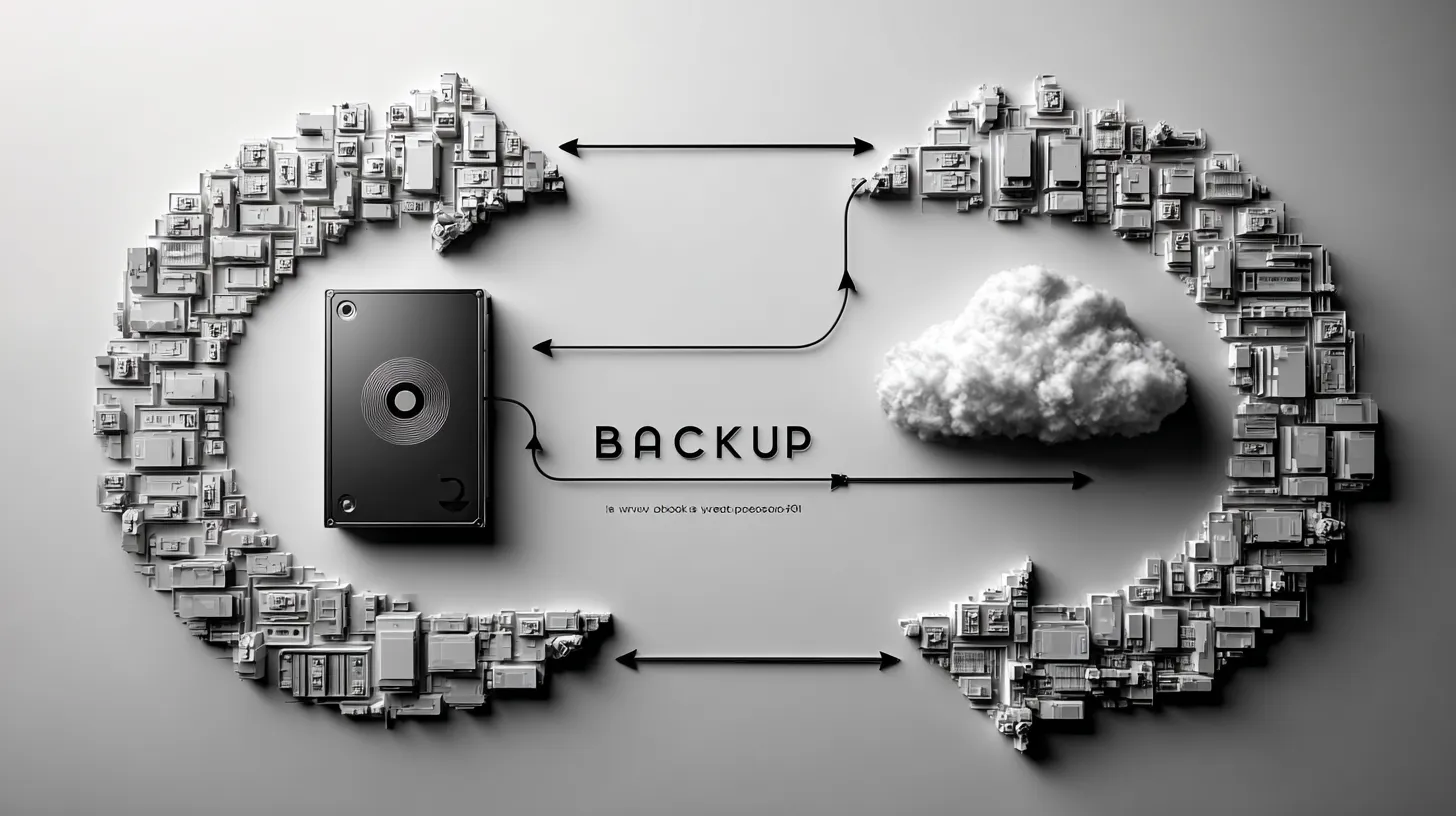
4. Data Backups and Recovery Plan
Why it matters: Backups are your last line of defense against cyber disasters (or any IT disaster, like hardware failure or human error). If ransomware strikes and encrypts your files, having a recent backup can save your business. If a laptop is stolen or a server crashes, backups ensure you don’t lose critical data. In a worst-case scenario, a good backup might be the only thing standing between you and losing everything. Regular backups — and the ability to restore them — can make a cyber incident a recoverable nuisance instead of a terminal event.
- Are you backing up your important business data regularly? For most small businesses, a daily or weekly backup of critical data (customer records, financial docs, project files, etc.) is advisable. The backup can be to an external hard drive, a network attached storage, or a secure cloud backup service – the key is that it’s automated and frequent.
- Do you store backups off-site or in the cloud (i.e. not just on the same computer)? Keeping a backup copy physically separate from your main data is crucial. For example, if you back up to an external USB drive, that drive should be disconnected and kept in a safe place after the backup completes – otherwise, ransomware could encrypt the backup drive, too. Cloud backups are ideal for this, as they send your files to a remote server. If you use cloud services (Dropbox, Google Drive, etc.) for work documents, that can count as a form of backup – just ensure the sync is active.
- Have you tested your ability to restore from backup recently? It’s not enough to have backups; you must know they actually work. At least a couple of times a year, try to restore a file from your backup to verify the process. Nothing is worse than thinking you have backups, only to find they’re corrupt or incomplete when you need them. A quick restore test gives confidence that you can rely on them in an emergency.
- Do you have copies of critical documents in at least two separate places? A good practice is the “3-2-1 rule”: keep 3 copies of your data (production copy + two backups), on 2 different media (e.g. cloud and external drive), with at least 1 copy off-site. This may be more depth than a quick scan requires, but at minimum, don’t let a single point of failure wipe out all copies of your important information. For instance, if all files live only on one office PC, that’s a problem – back them up elsewhere.
(Remember: Backups protect not just against cyber attacks, but also mundane issues like accidental deletion or natural disasters. It’s one of the cheapest insurance policies you can have for your business data.)

5. Phishing Awareness and Employee Training
Why it matters: Human error is a factor in 95% of cybersecurity breaches, and phishing is the #1 delivery method of malware and scams. Small businesses are 350% more likely to be hit by social engineering attacks (like phishing emails) than larger enterprises, because attackers assume (often correctly) that smaller firms have less training and defenses. All it takes is one errant click on a malicious email link or attachment for hackers to gain a foothold. Educating yourself and your team is arguably the highest ROI security measure you can take – it’s often free, and it dramatically lowers risk.
- Have all employees (including yourself) received basic cybersecurity awareness training recently (within the last year)? This could be as simple as a free online module or a lunch-and-learn session about phishing scams. Training should cover how to create strong passwords with MFA, how to spot phishing emails and fraudulent links, and general “stop and think” habits online. Even a brief annual refresher can keep everyone vigilant.
- Does everyone in your business know how to spot the signs of a phishing attempt? For example: poor grammar or strange sender address in an email, urgent scare tactics (“Act NOW or your account will close!”), unexpected attachments or links asking you to log in. Encourage a culture where employees double-check before clicking. If an email looks suspicious, it probably is. When in doubt, they should verify with the supposed sender via a different channel (like calling the bank directly if you get a weird “bank” email).
- Do you have clear procedures for handling suspicious communications or potential incidents? Make sure your team knows what to do if they think they clicked something bad or if they receive a suspicious message. This might include immediately disconnecting from the network and alerting you or your IT provider. No one should fear “getting in trouble” for reporting a mistake – speed is critical in containing threats. Also, consider setting up simple policies: e.g., any wire transfer or payment requests must be verified by phone call – this can thwart those CEO fraud or invoice scams.
- Are you (and your staff) careful about remote work and device use? Phishing doesn’t only come via email – it can be a text message (“smishing”) or phone call (“vishing”). If you or employees work from home or on the go, ensure home networks have basic protections (like a password on home Wi-Fi). Avoid using personal devices for work tasks if they aren’t secured. And remind everyone that no reputable company will ever ask for your password via email or phone. When in doubt, pause and consult with someone technical before proceeding.
(Quick stat: Roughly 1 in every 323 emails sent to small businesses is malicious. That means if you get a couple hundred emails a day, odds are you see phishing attempts weekly. Stay on guard.)

6. Access Controls and Account Management
Why it matters: Not everyone in your organization needs access to everything. By following the principle of least privilege (giving each user the minimum access necessary), you limit the damage that a single compromised account or insider mistake can cause. Additionally, old user accounts (from former employees, contractors, or unused services) can become backdoors for attackers if left active. Inactive accounts often have poor security (stale passwords, no MFA) and no one monitoring them – making them 10× more likely to be compromised according to industry studies. Good access control and user account hygiene ensure there are fewer keys to the kingdom floating around.
- Do employees and staff only have access to the data and systems they truly need? Review who has access to sensitive information (customer lists, financial records, patient data, etc.) and administrative controls. For instance, if three people handle finances, other staff probably shouldn’t have access to accounting software. Use roles and permissions in your software to restrict sensitive functions. This way, even if a low-level user’s account is hacked, the attacker hits a wall when trying to reach high-value data.
- Have you removed or disabled user accounts of former employees and any other unused accounts? This is critical. The moment someone leaves the company (or an intern’s stint ends), promptly deactivate their accounts and change any shared passwords they knew. Inactive accounts that aren’t needed pose a major risk, since they might use old passwords and lack MFA. Similarly, if you have old accounts for services you no longer use, clean them up. Every forgotten account is a potential unlocked door.
- Are all active user accounts following your password/MFA policy? Make sure everyone, including part-timers or contractors with access, are adhering to the same strong password rules and MFA usage. No exceptions – a chain is only as strong as its weakest link. Consider enforcing password changes periodically (though focus more on password quality and MFA rather than frequent changing, unless you suspect a breach). Many small businesses also implement an account lockout policy (e.g., lock an account after 5 failed login attempts) to stop brute-force attacks.
- Do you use admin accounts only when necessary? If you have accounts with administrative privileges (for IT settings, installing software, etc.), use them only for those tasks and use a regular account for day-to-day work. This prevents accidentally clicking a malicious link while logged in as an admin, which could give malware full control. It’s a simple practice that adds security – if malware runs with a normal user’s rights, it can’t spread or install as deeply.

7. Bonus: Industry-Specific Compliance Checks (If Applicable)
Why it matters: Depending on your industry, you may have additional legal cybersecurity requirements. While the quick scan above covers universal basics, it’s wise to audit any special obligations you have – both to avoid penalties and to protect those you serve. For example, a healthcare clinic faces not just business risk but also patient safety and privacy concerns if data is breached. A city government office has a duty to protect citizen information and public services. Regulations like HIPAA, PCI-DSS, or CJIS often mandate extra steps which, at their core, build on the security fundamentals we’ve covered.
- Healthcare (HIPAA Compliance): If your business handles protected health information (PHI) – doctors, dentists, clinics, etc. – HIPAA requires you to implement specific safeguards. This includes conducting regular risk assessments of your security measures, training staff on privacy/security, encrypting patient data, and having documented policies. Do a self-check: Have you done a HIPAA risk assessment this year? Are all electronic health records systems secured with proper access controls and encryption? Non-compliance can lead to hefty fines, but more importantly, patient trust is on the line. The good news is that following best practices in this checklist (strong access control, backups, training, etc.) goes a long way toward HIPAA compliance.
- Payments (PCI-DSS Compliance): If you accept credit card payments (even just via a card reader or online storefront), you are required to follow the PCI DSS – a set of security standards from the payment card industry. Essentially, you must ensure that card data is handled and stored securely. Major credit card companies mandate businesses to comply with PCI standards. Ask yourself: Are we using secure, validated payment systems? Do we avoid storing credit card numbers, or if we must, are they encrypted? Have we completed the annual PCI self-assessment questionnaire (SAQ) required by our payment processor? For a very small business using third-party payment processors (like Square or Stripe), much of PCI is handled by them – but you still must protect receipts, use secure networks, and so on. Failing PCI compliance can result in fines or losing the ability to process cards, so it’s worth the quick audit.
- Government / Public Sector: If you’re a local government office or contractor, be mindful of any required frameworks (such as NIST cybersecurity framework controls, state cybersecurity mandates, etc.). Often, public sector entities need to follow stricter protocols: e.g., regular security assessments, incident response plans, and possibly background checks for IT admins. Do you have up-to-date antivirus and firewall on all government systems? Are staff using strong authentication, perhaps even government-issued PIV cards or tokens? Many of the basics we’ve listed are part of recommended government cybersecurity guidelines. The key is to review any specific standards (municipal IT policies, CJIS for law enforcement data, etc.) that apply to your role.
- Other Regulated Industries: If you’re in finance, education (think FERPA for student records), or any field with data regulations, identify those requirements and include them in your audit. For schools, for example, ensuring student devices have web filtering and that student data is only accessible to authorized personnel would be items to check. For a legal firm, client confidentiality and secure file storage/transfer are paramount. Use this checklist as a foundation, then layer any industry-specific checks on top.
(Even if the above doesn’t apply to you, it’s good to be aware: strong security isn’t just “IT hygiene,” it’s often the law in certain sectors. And if you are in these fields and find the compliance landscape overwhelming, Pinpoint Tech can assist with specialized audits and guidance.)

Next Steps: From Audit to Action
Conducting this quick self-audit is like shining a flashlight in a dark basement – you might discover some cobwebs and cracks that need fixing. Don’t panic if you found several “No” answers above. The point is to identify gaps so you can address them before attackers do. Even most well-intentioned small businesses have vulnerabilities they’re not aware of. What matters now is what you do next:
- Prioritize the Critical Fixes: Start with issues that pose the greatest risk. For instance, if you found that no one is using MFA and some passwords are weak, that’s a high priority – it’s relatively easy to fix and immediately reduces the chance of a breach. Likewise, an unbacked-up system or an unpatched server should be addressed ASAP. Make a short list of “urgent to-dos” from your audit results.
- Involve Your Team: Cybersecurity isn’t a one-person job. Share relevant findings with your employees and make it a team effort to improve. For example, if phishing awareness was low, schedule a quick training (there are many free resources and videos). If you realized Bob in accounting has access to way more than he needs, discuss implementing new access controls. Creating a culture of security at your business means everyone understands their role in keeping the company safe.
- Get Professional Help If Needed: Some gaps might require expert assistance to fix properly. That’s okay! You’re not expected to be a cybersecurity guru. For instance, maybe you’re unsure how to configure your firewall or set up an encrypted backup system – that’s where an IT service provider can step in. Pinpoint Tech (your friendly Chillicothe-based IT team serving the Brookfield area) is here to help with affordable solutions tailored for small businesses. We can do a in-depth cybersecurity audit, implement robust protections, and even train your staff on security best practices. You don’t have to tackle this alone.
- Establish Ongoing Practices: Cybersecurity isn’t a one-and-done checklist. Threats evolve, and systems change, so make this self-audit a periodic routine. Set a calendar reminder to run through the basics say, once a quarter (or at least twice a year). Regularly update your incident response plan – even a simple one-pager of what to do and who to call in the event of a suspected breach. The businesses that fare best against cyber threats treat security as a regular part of operations, like accounting or inventory.
- Celebrate Your Improvements: It might sound cheesy, but give yourself and your team credit as you close gaps. Each step – be it enabling MFA for all accounts, or finally getting a reliable backup in place – is making your business safer and your future more secure. Use that momentum to tackle the next item. Over time, these small steps greatly harden your defenses.
Taking a few minutes to perform this cybersecurity self-audit is a smart, proactive move for any Brookfield SMB owner. You’ve identified what you’re doing well and what needs attention – that’s half the battle. Remember, most cyber attacks exploit simple weaknesses. By addressing the checklist items above, you’re directly cutting off the most common paths attackers use. It’s like burglar-proofing your house: strong locks, a good alarm, and not leaving the doors open.
No security measure is 100% foolproof, but by staying vigilant and keeping your cyber hygiene strong, you vastly increase the odds that criminals will skip over your business for an easier target. In the digital age, an ounce of prevention is truly worth a pound of cure. A small investment of time now can prevent a major crisis later.
If you need any assistance or want an expert eye to double-check your defenses, Pinpoint Tech is here to help local businesses in North-Central Missouri. We specialize in friendly, plain-English IT support and cybersecurity for organizations just like yours. Feel free to reach out for a free consultation or cyber risk assessment – we’d be happy to help you put these principles into action and give you peace of mind.
Stay safe online, and remember: cybersecurity is a journey, not a destination. With each smart practice you put in place, you’re building a stronger shield around your business. 🛡️

FAQ: WiFi Placement
What is a cybersecurity self-audit, and do I need one for my small business?
A cybersecurity self-audit is a DIY checklist or review of your business’s security practices. It’s essentially a way for non-technical business owners to gauge their cyber safety. During a self-audit, you might verify things like whether your passwords are strong, your software is updated, and your data is backed up – just like the checklist above. Every small business can benefit from a periodic self-audit. It helps you catch easily fixable issues (e.g. an outdated antivirus or a forgotten account password) before hackers exploit them. Think of it as preventative maintenance for your company’s digital health. Even if you plan to get a professional security assessment down the line, doing a self-audit first will make you more informed and ready to address any gaps.
How often should a small business conduct a cybersecurity checkup or self-audit?
Ideally, you should perform a basic cybersecurity checkup at least twice a year. If possible, quarterly (every 3 months) is even better, especially as your business grows or changes. Regular frequency ensures that new vulnerabilities don’t linger unnoticed for long. For example, if you add a new software tool or start using a new device, it’s good to include those in the next audit. Additionally, consider a quick review after any major news of a security threat – say a big new virus outbreak or a data breach in your industry – just to be sure you’re not exposed. Aside from scheduled audits, it’s wise to continuously monitor key things: make sure your antivirus is updating daily, your systems auto-install critical patches, and your backups run on schedule. In summary, formal audit – a couple of times per year; but “cyber hygiene” – an ongoing routine (much like locking up the office every day).
What are the biggest cybersecurity threats to small businesses right now?
The top threats to small businesses continue to be those that exploit human error and basic security lapses. The biggest one is phishing – fraudulent emails or messages that trick you or your employees into revealing passwords or downloading malware. Phishing is so prevalent that the vast majority of cyber incidents in small firms start with a phishing attack. Alongside phishing, ransomware is a huge threat: this is malicious software that can encrypt your files and demand a ransom payment. It often arrives via – you guessed it – a phishing email or an infected website. Other major threats include business email compromise (BEC) scams (where criminals impersonate your CEO or vendor via email to fool you into sending money), weak passwords being cracked or leaked, and unpatched software vulnerabilities being exploited (if you don’t update your systems). In recent times, we also see insider threats (disgruntled or careless employees causing breaches) and attacks on remote workers (through their less secure home networks). The good news is that the checklist in this article is designed to counter exactly these threats. By focusing on strong passwords/MFA, updates, backups, and training, you’re covering the most common avenues hackers use.
I’m not very tech-savvy – can I really handle my company’s cybersecurity without a dedicated IT team?
Break-fix support is the traditional model of IT help: you have a problem, you contact a tech (an hourly technician or a company), and they charge to fix the issue. *Managed IT services, on the other hand, are a proactive, subscription model. Instead of waiting for things to break, an MSP continuously manages your IT environment to prevent issues and ensure everything runs smoothly. You typically pay a flat monthly fee, and in return the provider handles maintenance, monitoring, updates, support calls – essentially all your day-to-day IT needs. The big differences come down to approach and cost structure: break-fix is reactive and can lead to unpredictable, often high one-time costs (and the incentive for the break-fix vendor is that you have problems, since that’s when they earn money). Managed IT is preventative and budget-friendly – the MSP has an incentive to reduce issues (fewer problems means less work for them under the flat fee). Additionally, managed IT services include strategic guidance; they will advise on improvements and help plan upgrades, whereas a break-fix provider usually isn’t involved until something is wrong. Finally, managed services typically offer 24/7 monitoring and support, whereas break-fix is usually “call us during an issue, maybe during business hours.” In summary: with managed IT you have an ongoing partnership keeping your IT healthy, versus break-fix which is like calling the ambulance after the accident. Many businesses are moving away from the break-fix model because it’s ultimately more expensive and stressful. Managed IT is like regular health care for your technology, rather than only going to the doctor when you’re seriously ill.
What should I do if I discover a serious security gap or suspect a breach?
If your self-audit uncovers a serious gap (say, you realize all your customer data is being stored unencrypted on an open network share), or worse, if you suspect you’ve already been breached (e.g., ransomware message on screen, strange account activity, etc.), take action immediately. Here’s a quick action plan:
- Isolate the issue: If you think a specific computer is compromised (it’s behaving oddly or you clicked a bad link), disconnect it from the network/internet right away. This can prevent malware from spreading or contacting its control server.
- Assess and document: Jot down what happened. For a gap, note what the weakness is; for a breach, note any signs (like error messages, files encrypted, login alerts). This information will be useful to experts later.
- Contain the damage: Change passwords for any affected accounts from a different, safe device. For instance, if an email account might be hacked, use another computer or phone to log in and change the password (in case the original device has a keylogger). Similarly, enable MFA if it wasn’t already (it can lock out an attacker who has your password).
- Inform your IT support or a security professional: Don’t be shy about calling in help. A timely response can mean the difference between a minor incident and a business-threatening disaster. If you have an IT provider or consultant, contact them. If not, you might reach out to a cybersecurity company or even law enforcement (for significant breaches or fraud attempts). For example, Pinpoint Tech can assist immediately in an incident – by identifying the scope, removing malware, and helping you safely restore from backups.
- Notify stakeholders if required: If customer or employee data was compromised, you may have legal obligations to inform them and authorities (laws vary by state/industry). Even if not legally required, it’s often wise to be transparent and inform affected clients of what happened and what you’re doing about it. Draft a brief explanation and assurance that you’re addressing the issue.
- Learn and improve: After urgent issues are handled, analyze how the breach or gap occurred and tighten up your measures to prevent a repeat. This might mean updating policies, investing in better security tools, or further training your staff. As painful as a security incident is, it can be a valuable (if expensive) lesson that ultimately makes your business more resilient.
In short, treat a serious security issue like a house fire: act fast to minimize damage (disconnect, change credentials, etc.), call in firefighters (IT pros), and later, fortify your house to be safer. Time is of the essence in cybersecurity incidents, so having a response plan – even a simple one – before something happens is key. And remember, you’re not alone; even big companies deal with breaches. What defines you is how quickly and responsibly you react and recover.
Sources
- GetAstra – “51 Small Business Cyber Attack Statistics 2025” (June 16, 2025): Provided up-to-date statistics on SMB cyber threats. Notably, ~43% of cyber attacks target small businesses, only 14% of SMBs are prepared, average losses around $25K, and ~95% of breaches are due to human error. Also highlighted that 80% of hacking cases involve stolen passwords and that small businesses are 350% more likely to suffer social engineering attacks.
Source URL: https://www.getastra.com/blog/security-audit/small-business-cyber-attack-statistics/ - U.S. SBA Blog – “Cyber Safety Is Critical to Small Business Success” (Oct 23, 2024): Emphasized the importance of basic cybersecurity practices for SMBs. Mentioned that 41% of small businesses were victims of cyberattacks in 2023 (median cost $8,300). Advised training employees (strong passwords, recognizing phishing) and securing devices/networks (using firewalls, updating software, backing up data).
Source URL: https://www.sba.gov/blog/2024/2024-10/todays-economy-cyber-safety-critical-small-business-success - Silverback Consulting – “5-Minute Cyber Health Checklist” (June 2, 2025): An IT provider’s blog outlining a quick cybersecurity checklist, which inspired portions of our checklist structure. Stressed that simple checks (passwords, updates, backups, phishing awareness, access control) can significantly reduce risk. Noted 43% of cyberattacks target SMBs and described the benefits of a short, regular cyber “health check” for non-technical owners.
Source URL: https://silverbackconsulting.us/5-minute-cyber-health-checklist-for-your-business/ - CSO Online – “Inactive accounts pose significant security risks” (May 25, 2023): Explained why old or unused user accounts are dangerous. Inactive accounts often have reused passwords and no MFA, making them far more likely to be compromised. This underpins our advice to promptly remove or secure old accounts as part of access management.
Source URL: https://www.csoonline.com/article/575347/inactive-accounts-pose-significant-account-takeover-security-risks.html - WebPT Blog – “5 Things Small Practices Need to Know about HIPAA” (Sept 20, 2017): Clarified that regular risk assessments are a required element of HIPAA compliance for healthcare providers. Reinforces our point that medical offices must perform security audits and address vulnerabilities to protect patient data (and meet legal obligations).
Source URL: https://www.webpt.com/blog/5-things-small-practices-need-to-know-about-hipaa - strongDM – “PCI Compliance: 2025 Complete Guide” (Jan 2, 2025): Detailed the Payment Card Industry Data Security Standard. We cited that businesses processing credit cards are required to follow PCI DSS’s 12 security requirements, which strengthens their cybersecurity and protects cardholder data. This supports our guidance for any business handling payments to include PCI checks in their self-audit.
Source URL: https://www.strongdm.com/pci-compliance - Varonis – “Cybersecurity Statistics 2024” (Sept 13, 2024): Aggregated cybersecurity stats. Notably, it reported 88% of breaches are caused by human error, echoing similar stats from WEF (95%). Used to emphasize the critical role of employee awareness and training in preventing breaches.
Source URL: https://www.varonis.com/blog/cybersecurity-statistics - Additional Industry Reports: (Referenced conceptually) IBM’s Cost of a Data Breach Report and Verizon’s Data Breach Investigations Report (DBIR) have consistently shown rising breach costs (~$4.8M avg in 2024) and that a significant share of breaches affect SMBs. While not directly cited above, these reports inform the importance of proactive security for businesses of all sizes.
