Nonprofits are expected to do more with less, and nowhere is that more true than with technology. A strategic tech budget can empower your organization to serve its mission efficiently, even on a shoestring. On the flip side, poor planning or underinvestment in IT can lead to costly surprises – recovering from a single data breach, for example, costs nonprofits an average of $2.75 million[1]. This guide provides a step-by-step blueprint to help your nonprofit plan a tech budget that maximizes impact, minimizes risks, and stays within your means.

Why Nonprofits Need a Tech Budget
Technology is no longer a luxury for nonprofits – it’s mission-critical. Here’s why crafting a tech budget is essential for organizations of any size:
- Keep Systems Running Smoothly: Budgeting for IT ensures you can maintain and update hardware and software regularly. Without dedicated funds, nonprofits risk running outdated systems that cause downtime and inefficiencies, hampering day-to-day operations[2].
- Support Your Mission: Every dollar saved or wisely spent on tech is a dollar that can go back to your cause. The right tools (from donor databases to communication platforms) help staff and volunteers work effectively, so more energy goes toward program impact instead of tech struggles[3].
- Avoid Costly Surprises: A proactive budget helps you prepare for unexpected issues like hardware failures or cyberattacks. Nonprofits are not immune to cyber threats – over 27% of nonprofits have experienced a cyber incident[4]. Setting aside funds for security and backups means you won’t be blindsided by emergency expenses.
- Prioritize Limited Resources: With a clear budget, you can prioritize spending on what truly matters (e.g. secure cloud storage, up-to-date software) rather than reacting ad hoc. It becomes easier to say “yes” to critical investments and “not now” to nice-to-have items, ensuring funds go to high-impact tech that furthers your mission[5].
In short, a tech budget provides stability and direction. It protects your nonprofit from financial shocks and positions you to leverage technology as an asset rather than view it as a drain.

How Much Should Nonprofits Spend on IT?
A common budgeting question is what portion of your overall budget should go to technology. There’s no one-size-fits-all answer, but benchmarks can help guide you:
Small nonprofits (with tighter funding) spend around 13.2% of their total budget on technology on average, whereas larger nonprofits spend only about 2.8%[6]. This disparity exists because big organizations enjoy economies of scale – and perhaps that many smaller nonprofits have to invest a higher share initially to build basic tech capacity. If your nonprofit has historically spent very little on IT, consider that under-investment may be holding you back. In fact, about 97% of nonprofits operate on under $5 million a year (and 92% under $1M), leaving minimal room for tech investment and forcing many organizations to rely on outdated systems[7].
Rather than focus on a strict percentage, align your tech spending with your strategic goals and size. A nonprofit with a digital fundraising strategy might need to budget more for online platforms, whereas a small community charity might focus on essential infrastructure and cybersecurity. The key is to plan intentionally: even if you can only devote, say, 5-10% of your budget to IT, make that portion count by allocating it wisely across your needs.
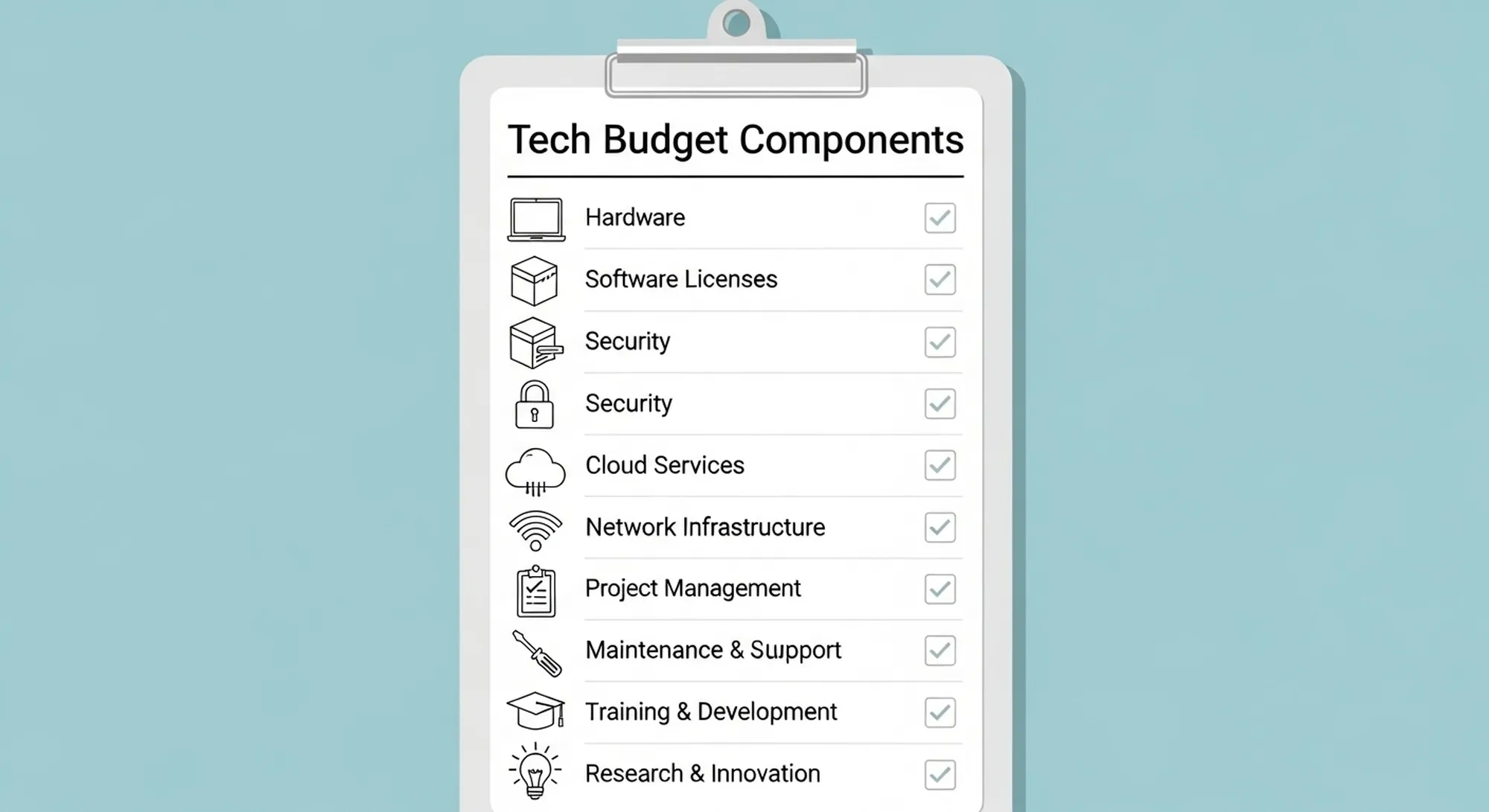
Key Components of a Nonprofit Tech Budget
What exactly should you include in a tech budget? A well-planned nonprofit IT budget will typically account for all of the following components:
- Hardware: Computers, laptops, tablets, and mobile devices for your staff and volunteers. Include any servers or networking equipment (routers, switches) if you host things on-site. Don’t forget to budget for replacements of aging hardware – planning a 3-5 year replacement cycle can prevent a bunch of machines dying at once[8][9].
- Software & Cloud Services: The licenses or subscription fees for your software tools. This ranges from office productivity suites and email service to donor management systems, accounting software, and cloud storage or collaboration tools. Many modern solutions are delivered as cloud-based subscriptions (SaaS), so be sure to include those recurring costs[10][11].
- Cybersecurity: Protections to keep your organization’s data and systems safe. This includes anti-virus/anti-malware software, firewalls, spam filters, and more advanced tools like endpoint protection or multi-factor authentication. Crucially, also budget for security training to educate your team on best practices – human error is often the weakest link. Given the risks (e.g., data breaches, phishing), investing in cybersecurity is non-negotiable for nonprofits handling sensitive donor or client data[4][12].
- Data Backup & Recovery: Solutions to back up your important data (donor databases, financial records, program data) and disaster recovery plans. This could be an online backup service or cloud storage fees for backups, as well as any backup hardware. Allocate funds for a robust disaster recovery plan so that if an incident occurs (cyberattack, natural disaster, etc.), you can restore operations quickly[13].
- Network & Internet: The cost of your internet service and any network-related expenses. Nonprofits today need reliable, high-speed internet for cloud tools, remote work, and communications. Budget for monthly ISP fees and any network upgrades or Wi-Fi equipment to keep your offices connected[14].
- Compliance & Data Protection: Many nonprofits (especially in healthcare, education, or those handling personal data) must comply with regulations on privacy and security. You may need to invest in tools or services to help with compliance – for example, encryption tools, secure file storage, or systems to maintain proper records. Be sure your budget accounts for any compliance-related tech costs to avoid penalties and protect your constituents’ data[15].
- IT Support & Maintenance: Technology isn’t set-and-forget. Someone needs to keep things running. You can budget for an internal IT staff member or, as many nonprofits do, contract a Managed IT Services provider for ongoing support[16]. This category covers routine maintenance, troubleshooting, software updates, and user support. Many nonprofits find that a flat monthly fee for managed IT services is easier to budget for than unpredictable break/fix expenses.
- Training & Development: To get the most value from your tech tools, allocate funds to train your staff and volunteers. This might include training sessions on new software, cybersecurity awareness workshops, or sending an IT staffer to an important certification course. Well-trained users mean fewer tech mishaps and better utilization of the tools you’ve paid for[17][18].
- Future Planning (Upgrades & Growth): Finally, a good tech budget looks ahead. Include a roadmap for upgrades as your organization grows or as technology evolves. Maybe you’ll need to implement a new donor CRM in two years, or expand to a new site that needs networking gear – set aside some funds for these strategic investments. Also consider an emergency reserve for unplanned needs; a little cushion can save the day if a critical system suddenly needs replacement[19].
By breaking your budget into these categories, you ensure no key area is overlooked. It also helps in communicating the budget to stakeholders by showing that technology spending is covering vital operational needs (not just “new gadgets”). Now, let’s look at how to actually build this budget step by step.

Step-by-Step: Creating a Tech Budget Blueprint
Every nonprofit can develop a solid tech budget by following a structured planning process. Use this step-by-step blueprint to build a budget tailored to your organization:
- Assess Your Current Technology Needs: Start with a clear picture of where you stand. Take inventory of all existing hardware (computers, devices, servers) and software subscriptions. Identify what’s outdated, breaking down, or lacking. Gather input from your staff and volunteers about pain points – perhaps your team is struggling with an old database or insufficient Wi-Fi coverage[20][21]. Also review your data and security practices for any gaps (e.g. do you have unknown security risks because of unpatched software?)[22]. This assessment phase might include consulting an IT professional or a managed service provider to do a tech audit[23]. The goal is to map out what you have, what’s working well, and what needs improvement to support your mission.
- Align Tech Spending with Your Mission & Priorities: Not all technology is equal in furthering your cause. Based on the assessment, pinpoint which needs are critical to delivering your programs and protecting your operations, versus which are “nice-to-have”. For example, secure and reliable email might be mission-critical for donor communications, whereas upgrading staff laptops might be important but could be staged over time. Rank your needs in order of impact and urgency[24]. This ensures your budget focuses on solutions that will most directly amplify your impact or reduce major risks.
- Research Solutions and Costs (Get Quotes & Look for Discounts): For each high-priority need, research the possible solutions and their costs. Get pricing for hardware replacements, software licenses, cloud services, etc. Don’t hesitate to reach out to vendors for nonprofit pricing – many offer discounts or special grants for nonprofits. For example, tech companies like Microsoft and Google provide free or discounted software for eligible nonprofits via platforms like TechSoup[25], and Salesforce’s “Power of Us” program offers its CRM at a reduced rate for nonprofits[26]. Also consider if open-source software could meet your needs at lower cost[27]. As you research, keep an eye on cloud-based solutions: moving certain functions to the cloud can save money on hardware and maintenance in the long run. In fact, over half of nonprofits planned to increase cloud use by 2025 to cut costs and improve flexibility[28]. Be sure to gather multiple quotes or estimates so you can make cost-effective choices.
- Draft Your IT Budget Plan: Now plug in the numbers. Create a spreadsheet or document listing each budget category (from hardware to training) and allocate dollar amounts based on your research. Calculate both upfront costs (e.g. buying new laptops) and ongoing costs (e.g. monthly software subscriptions or MSP fees). It’s wise to include a contingency line – perhaps 5-15% of the IT budget – as a buffer for unexpected needs or price increases[29][30]. While drafting the budget, write a brief justification for each item linking it to your mission or operational necessity (this helps when you need approval from the board or executives, by clearly showing why each expense is important[31]). The outcome of this step is a detailed breakdown of tech expenses for the coming year (or whatever budget period you use).
- Consider Managed IT Services vs. In-House Support: One pivotal decision is how you will handle IT support and maintenance. Many nonprofits find that outsourcing IT to a managed services provider is more cost-effective than hiring full-time IT staff, especially if you’re smaller. Outsourcing can turn big upfront costs into a predictable monthly service fee, and you only pay for the level of service you need[32]. It also grants access to a breadth of expertise (including cybersecurity and compliance knowledge) that would be expensive to maintain in-house[33]. Critically for budgeting, a flat-rate managed IT contract means you won’t be caught off guard by a major IT repair bill – it’s all built into your plan[34]. When drafting your budget, compare the costs and benefits of an MSP contract versus internal hiring or ad-hoc “pay as you go” support. Choosing the right approach can save money and headaches while ensuring your team has help when tech issues arise.
- Review, Approve, and Revisit Regularly: With a comprehensive tech budget draft in hand, it’s time to get buy-in. Present the plan to your leadership team or board, emphasizing how each tech expenditure supports the organization’s goals (remember, transparency and linking to mission will help justify the costs[31]). Once approved, implement your budget but don’t shelve it and forget it. Revisit your tech budget at least annually – or quarterly for fast-changing needs – to compare planned vs. actual spending and to adjust for any new grants, growth, or technology changes[30]. Regular monitoring ensures you stay on track and can adapt the plan if, say, a new cybersecurity threat emerges or a critical software’s price jumps. Think of your tech budget as a living document that evolves with your nonprofit.
By following these steps, you’ll transform what can be an overwhelming task into a systematic plan. The result is a tech budget blueprint that aligns with your nonprofit’s unique needs and resources.
Pro Tip: Always communicate the value of tech investments to stakeholders in terms they care about. Instead of saying “We need $5,000 for cloud software,” explain that “Investing $5,000 in a cloud database will streamline donor management, saving an estimated 10 hours a week in staff time – time that can go back into fundraising.” Framing tech costs as mission enablers can turn budget conversations from pushback to support.
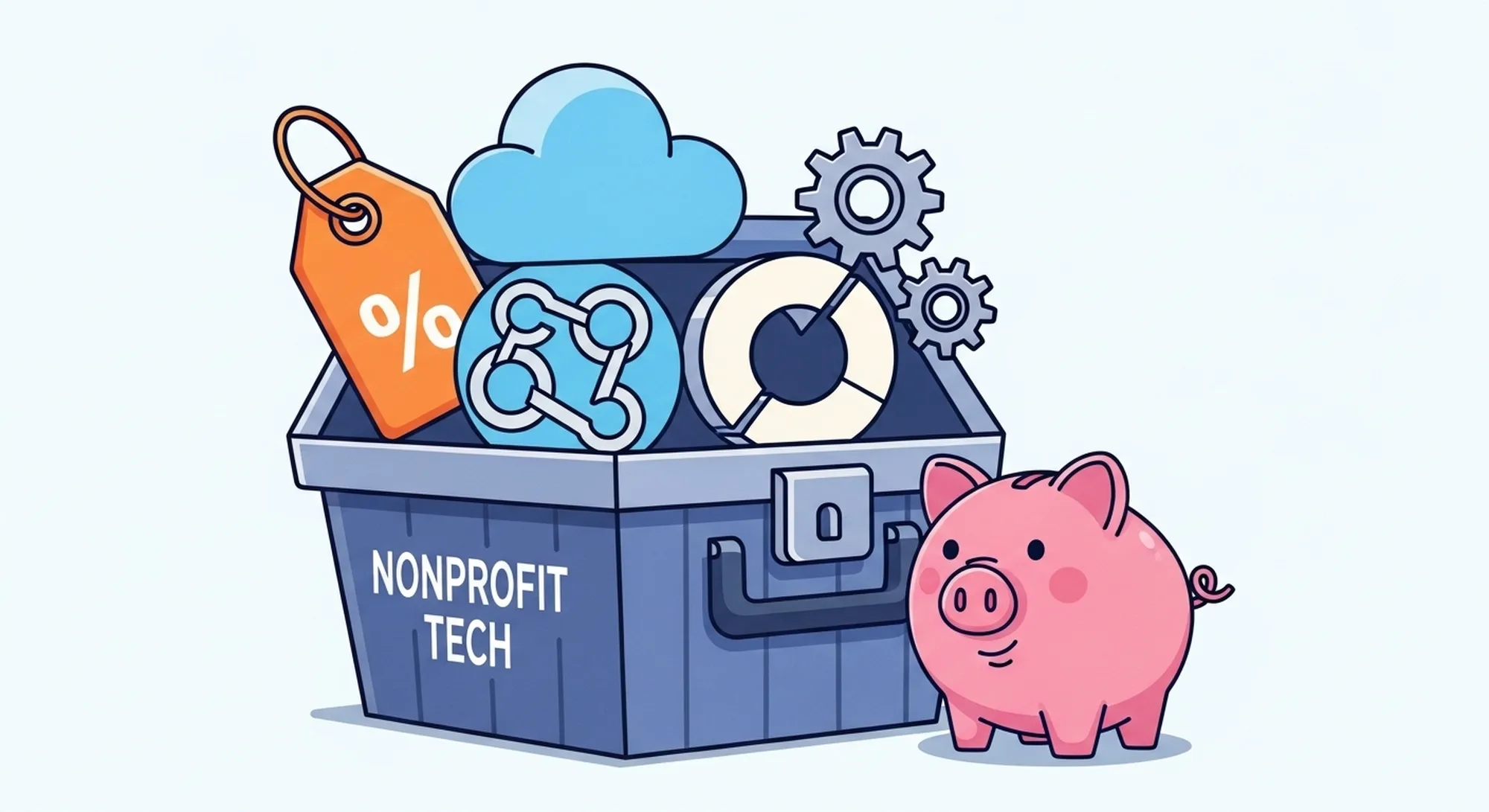
Stretching Your IT Dollars: Cost-Saving Tips
Even with a lean budget, there are ways to get more tech for your buck:
- Leverage Nonprofit Discounts and Grants: As mentioned, explore resources like TechSoup for donated or discounted software and hardware[25]. Many major tech companies have philanthropy programs – from Microsoft 365 credits to discounted Zoom licenses – so always ask if a nonprofit rate exists. These programs can significantly cut costs (or even provide tools for free).
- Embrace Cloud and SaaS where Practical: Cloud services often operate on a pay-as-you-go model, meaning you only pay for what you use. This can eliminate the need to buy expensive servers or network infrastructure upfront[27]. For example, using cloud storage and email (like Google Workspace for Nonprofits, which is free or low-cost) saves you from purchasing on-premise servers and lets you scale as you grow. Cloud providers handle the maintenance and updates, reducing the burden on your IT resources.
- Consider Open-Source Solutions: Before paying for a pricey proprietary software, check if there’s a reputable open-source alternative. Open-source tools (for instance, LibreOffice instead of Microsoft Office, or Thunderbird for email) can often meet basic needs with zero licensing cost[27]. The trade-off might be a less polished interface or limited support, but the savings can be huge for non-mission-critical functions.
- Avoid Technical Debt: It’s tempting to defer tech upgrades or choose a cheaper, makeshift solution to save money this year. However, outdated and piecemeal systems can cost more in the long run – in downtime, security breaches, and inefficiency[35][36]. Wherever possible, invest in reliable, modern technology that will serve you for years. Replacing that ten-year-old PC now might prevent hours of lost productivity or a failure during a crucial campaign. Think of it as preventative maintenance for your nonprofit’s tech.
- Train Your Team: Maximizing the value of technology isn’t just about buying the right tools – it’s about using them effectively. Allocate time (and a bit of budget) for staff training on key software and basic cybersecurity practices. An hour of training might save dozens of hours of confusion or avoid a costly mistake (like a staff member falling for a phishing email). Many managed IT providers and vendors will offer free training resources or webinars for nonprofits – take advantage of those.
By being strategic and proactive, you can stretch every tech dollar. Saving money on IT doesn’t mean skimping on what you need; it means finding smart ways to fulfill those needs cost-effectively.
Bottom Line: A thoughtful tech budget is a blueprint for how your nonprofit will use technology to further its mission over the next year (and beyond). It’s not about having the latest gadgets – it’s about ensuring you have the right tools, support, and safeguards in place to operate efficiently and securely. The effort you put into budgeting will pay off in smoother operations, fewer emergencies, and greater confidence that your IT investments are driving real value.
Need guidance tailoring a tech budget for your nonprofit? Pinpoint Tech can help. We specialize in managing IT for organizations like yours, offering expert advice on cost-effective solutions and providing flat-rate managed IT services that take the guesswork out of tech spending. Reach out to us for a friendly chat about how we can support your mission with an IT plan that fits your budget.

FAQs
What percentage of a nonprofit’s budget should go to technology?
There isn’t a universal rule, but studies show small nonprofits often spend around 10–15% of their overall budget on technology, while larger nonprofits might spend only 2–5%[6]. The right percentage for your organization depends on your size and needs. The key is to invest enough to keep your tech infrastructure reliable and secure. Under-spending can be risky – for example, organizations that skimp on IT might face more downtime or security incidents, which end up costing more in the long run.
What expenses should a nonprofit include in an IT budget?
A nonprofit IT budget should cover all key tech needs. This includes hardware (computers, servers, networking gear), software and cloud subscriptions (productivity suites, donor management systems, etc.), cybersecurity tools (firewalls, anti-virus, backup solutions)[37], and IT support costs (either staff salaries or managed service fees). Don’t forget training for your team and any compliance-related costs if you handle sensitive data. Essentially, list out everything that keeps your tech running and secure – from internet service to software licenses to replacement of old equipment – and make sure each is accounted for in the budget.
How can nonprofits save money on technology costs?
Nonprofits can stretch their tech budgets by taking advantage of free or discounted resources. Many vendors offer nonprofit discounts – for instance, Google and Microsoft provide free or low-cost versions of their productivity suites, and Salesforce’s Power of Us program offers deep discounts on CRM software[26]. You can also get donated or reduced-cost software/hardware through TechSoup and similar programs[25]. Another tip is to use cloud services and open-source software to avoid big upfront costs[27]. And consider outsourcing IT: a flat-rate managed IT service can be cheaper than surprise break-fix bills, since you pay a predictable monthly fee for support.
Should my backup internet be from a different provider than my primary?
Outsourcing your IT (hiring a Managed Service Provider) can be very beneficial, especially for small to mid-sized nonprofits. An outside provider gives you a whole team of experts for less than the cost of one full-time IT staffer in many cases[32]. They handle maintenance, cybersecurity, backups, and user support, which can improve your tech reliability and security. Importantly, outsourcing often means predictable costs – you’ll typically have a fixed monthly fee[34], making budgeting easier. In-house IT can make sense for large organizations with complex needs, but for many nonprofits, a reputable MSP will save money and free up your staff to focus on your programs.
How often should we review or update our tech budget?
It’s a good practice to review your tech budget at least once a year. Technology needs and prices change, and your nonprofit might launch new initiatives that require new tools. An annual review lets you adjust for these changes and plan for the year ahead. Additionally, monitor your IT spending throughout the year against the budget. If something isn’t being used (or costs are higher than expected), you can course-correct sooner rather than later[30]. Regular check-ins – say, a brief quarterly review – ensure that your tech budget remains aligned with your actual needs and that you’re getting the expected value from each line item.
Sources
- Mike Landman – “IT Budgets for Nonprofit Organizations.” RippleIT Blog, Feb. 12, 2025. [38][39]
- Justin Brown – “Navigating IT Budgeting: Best Practices for Nonprofits.” RoundTable Technology Blog, Apr. 9, 2024. [25][27]
- Justin Brown – “Smart Budgeting: Why More Nonprofits are Turning to Outsourced IT Solutions.” RoundTable Technology Blog, May 1, 2024. [32][34]
- TechSoup – Nonprofit Tech Resources. TechSoup.org, accessed 2025. [25]
- Salesforce.org – Power of Us Program. Salesforce for Nonprofits, accessed 2025. [26]
[1] [2] [3] [4] [5] [6] [7] [8] [9] [10] [11] [12] [13] [14] [15] [16] [17] [18] [19] [20] [21] [22] [23] [24] [26] [28] [37] [38] [39] IT Budgets for Nonprofit Organizations
https://www.rippleit.com/blog/nonprofit-technology-budgeting
[25] [27] [29] [30] [31] [35] [36] Navigating IT Budgeting: Best Practices for Nonprofits
https://www.roundtabletechnology.com/blog/navigating-it-budgeting-best-practices-for-nonprofits
[32] [33] [34] Smart Budgeting: Why More Nonprofits are Turning to Outsourced IT Solutions
