Small businesses and local organizations in north-central Missouri often share the same concerns about managed IT services. Maybe you’ve heard things like “Only big companies can afford IT support” or “Outsourcing IT means losing control.” These myths persist in communities from Chillicothe to Kirksville – and they could be holding your business back. In reality, managed IT services (outsourcing your tech support to a local provider) can save money, boost security, and improve uptime, as real data shows. Missourians lost over $118 million to cybercriminals in the past year, yet many firms still hesitate to invest in professional IT help. It’s time to set the record straight. Below, we debunk the top 5 managed IT myths with facts and North Missouri numbers that might surprise you.
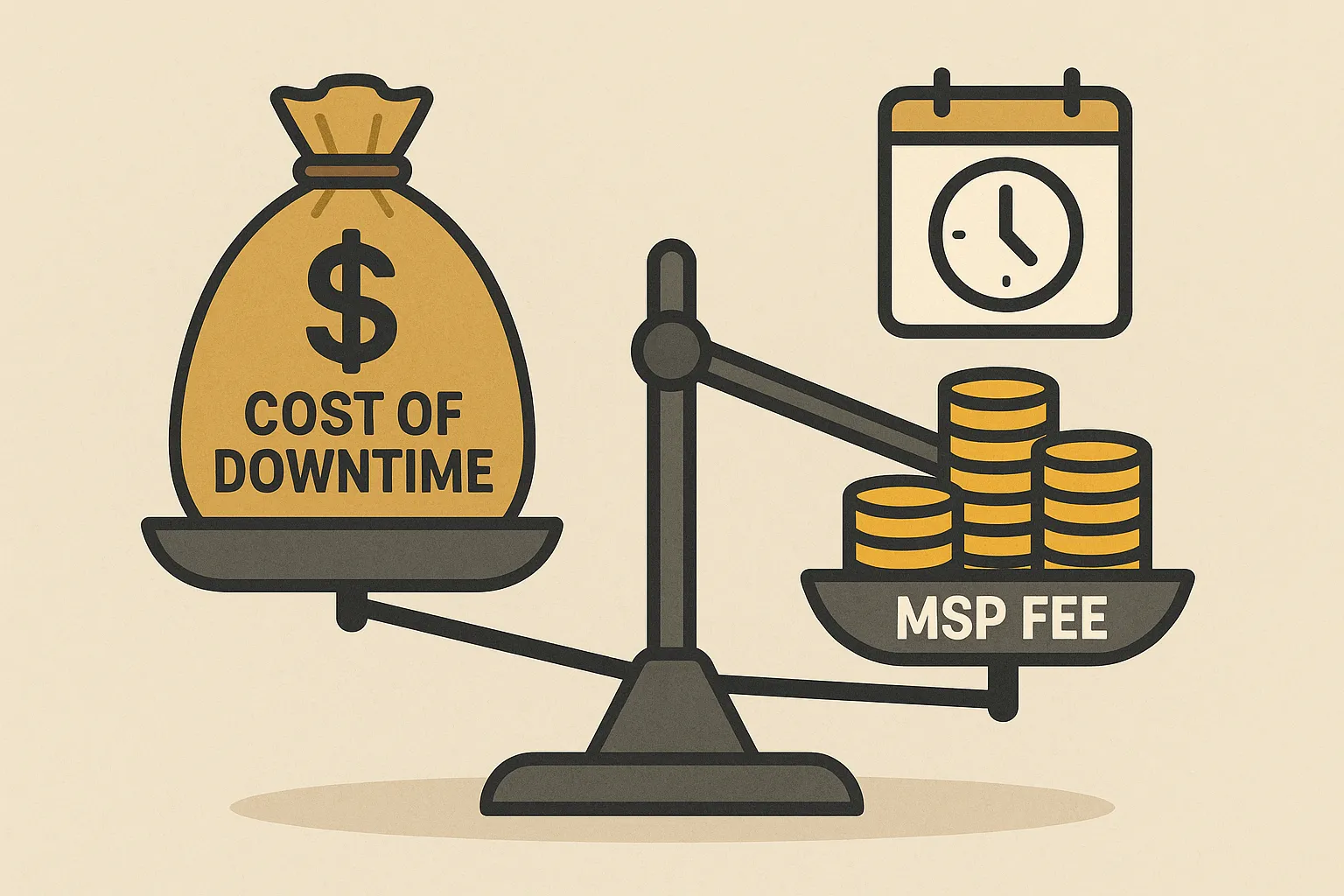
Myth #1: “Managed IT Services Are Too Expensive for Small Businesses”
Busted: Managed IT often saves businesses money in the long run. While it’s natural to worry about costs, the data shows that outsourcing IT can be highly cost-effective. A typical small or mid-sized company in 2025 pays about $100–$149 per user per month for a comprehensive managed IT plan (including support, security, and monitoring). For a 20-user business, that might be roughly $2,000–$8,000 per month for full IT coverage – often less than the salary of a single in-house IT employee. In exchange, you get an entire team of experts. In fact, one study found that managed service providers (MSPs) can reduce overall IT spending by around 30% on average. By pooling resources and leveraging economies of scale, an MSP delivers tools and expertise that would be very costly for a small business to procure alone.
Why “expensive” is a myth: Consider the hidden costs of not having proactive IT support. Downtime is expensive – every hour of IT system downtime costs SMBs an estimated $84,650 on average. Just one major outage or cyber incident can wipe out your IT budget for the year. Managed IT services focus on preventative maintenance and 24/7 monitoring to avoid costly outages. Prevention is far cheaper than emergency fixes. There’s also the predictable budgeting: instead of surprise break-fix bills, you pay a flat monthly fee that you can plan for. No more sudden $10k server repair invoices – your MSP handles most issues before they escalate, and it’s all included in your plan.
Here are a few ways managed IT saves costs for small businesses:
- Reduced Downtime: Proactive monitoring and quick response mean fewer disruptions. (An IDC study showed MSPs cut unplanned downtime by 85% by fixing issues before they blow up. Avoiding even a single multi-hour outage – which could cost tens of thousands in lost productivity and sales – easily offsets months of MSP fees.)
- Efficiency & Productivity: With professionals optimizing your systems, employees waste less time on tech troubles. Streamlined technology can improve overall staff efficiency by 15–25% according to industry surveys, adding back hours of productivity.
- Shared IT Resources: You get a full team of specialists (systems, network, security, etc.) at a fraction of the cost of hiring each expertise in-house. This “fractional” access to experts means you’re not paying full-time salaries, benefits, and training for skills you only need occasionally. (Recruiting one qualified IT professional costs an average $4,400, plus ~$30,000 in training, on top of salary – expenses an MSP absorbs across many clients.)
- Preventing Big Disasters: Perhaps most importantly, managed IT helps prevent the really expensive events like data breaches or ransomware attacks. A single data breach in 2023 cost companies $4.45 million on average globally. Small businesses are obviously on the lower end of that spectrum, but the impact can still be devastating. Investing in security and backups via an MSP is like insurance against those worst-case scenarios.
In short, managed IT is an investment that pays for itself. It turns IT from a reactive money pit into a proactive asset. As one industry expert aptly put it, in 2025 the question isn’t “Can we afford managed IT?” – it’s “Can we afford to keep doing IT the old way?”.

Myth #2: “If We Outsource IT, We’ll Lose Control (or Have to Fire Our IT Guy)”
Busted: A good MSP works with you, not over you. You stay in control and your internal team (if you have one) can focus on bigger goals. Many organizations fear that handing over IT to an outside firm means surrendering all oversight or replacing beloved staff. In reality, managed IT providers act as partners and often as an extension of your own team. You decide on the policies, priorities, and approvals – the MSP simply executes and advises based on your goals. Nothing happens without your knowledge and consent. In fact, most businesses find they gain more visibility and control, thanks to the detailed reports and strategic guidance a quality MSP provides.
If you have an internal IT person or department, outsourcing doesn’t mean giving them a pink slip – it can actually make their jobs easier. Many MSPs offer co-managed IT arrangements, where they handle certain tasks (like 24/7 monitoring, routine maintenance, or tier-1 help desk calls) while your in-house techs focus on strategic projects. This collaboration fills skill gaps and relieves overworked staff. “Hiring an MSP means I have to fire my tech guy”? No way! In reality, MSPs are skilled at working with existing IT departments and simply filling in the gaps. Your lone “IT guy” benefits from a whole team of specialists backing them up when needed – imagine having 50+ engineers on call instead of one. It’s like giving your internal team a supercharged toolbox and a safety net for tough problems.
For small businesses without any IT staff, outsourcing is even more of a no-brainer. About 88% of SMBs now use managed service providers for some part of their operations – showing how mainstream and trusted this model has become. If these services were causing companies to “lose control,” that number wouldn’t be so high. What actually happens is business owners regain control over their time and focus. You’re no longer consumed by minor tech issues or scrambling when something breaks; instead, you can focus on running your business while the MSP keeps the IT engine humming in the background.
Let’s address the fear of losing control more directly: A reputable MSP will never make major changes without your approval. They will consult you on IT strategy, budget, and changes. Think of them as an advisor and on-call execution team. You set the direction (e.g. “we need better cybersecurity” or “enable work-from-home capabilities”), and they provide options and implement the chosen solutions. You can typically access all your systems and data anytime – it’s your network, the MSP is just administering it for you. Additionally, service agreements include provisions that data and documentation are handed back to you if you ever part ways. In other words, you remain ** firmly in the driver’s seat**.
Cost-wise, partnering with an MSP can be much more efficient than expanding headcount. We touched on hiring costs earlier – bringing on even one mid-level IT employee in Missouri could easily cost $60–80k/year salary plus benefits and training. By comparison, for that budget an MSP can likely support your entire organization’s IT needs with a whole team. One Missouri MSP noted that with the overhead to maintain in-house staff (salary, benefits, ongoing training), fully outsourcing IT is often more cost-effective long-term for small organizations. And if you do have a good IT person on staff, wouldn’t you rather deploy their talents on high-value projects (like improving your website or line-of-business software) instead of spending half their day resetting passwords and running software updates? An MSP frees your internal people from the mundane tasks. Far from “losing IT control,” you gain control over how your IT talent is utilized – letting internal staff drive innovation, while the MSP keeps the lights on and guards the castle.
Finally, consider expertise. Even a great internal IT admin has limited time and specialization. A managed services team brings a broad range of expertise (from network architects to cloud specialists to cybersecurity pros) that one or two people can’t match. They’ve seen myriad environments and solutions. As an IT leadership advisor from KPMG pointed out, an MSP has a much broader view of technologies and issues across many clients, which means they can advise you more insightfully than someone who’s only seen their own company’s setup. You’re not losing control – you’re gaining a wealth of knowledge on your side.
Bottom line: You keep your IT strategic control; you decide if your in-house staff stays (and most likely, they can with augmented support). The MSP’s job is to make your IT run smoothly and align with your business needs, not to take over your company. When you choose the right partner, they become a trusted teammate who amplifies what you can do with technology.

Myth #3: “We’re Too Small (or Too Niche) to Need Managed IT Support”
Busted: Smaller organizations need reliable IT and cybersecurity just as much – if not more. In North Missouri, many mom-and-pop businesses, clinics, and even local government offices assume that robust IT services are only for big-city corporations. This myth can be risky. The reality is that small businesses are prime targets for tech problems and cyberattacks, precisely because they often lack in-house IT resources. As one report put it, “Small businesses in Missouri are particularly vulnerable to cyber threats,” often seen as easy targets by hackers. Shockingly, 61% of SMBs were the target of a cyberattack in a recent year. And it’s not just cyber threats – think about email outages, server crashes, or even a simple network failure. If you have fewer employees and customers, you have less slack to pick up the pieces when technology fails. A day of downtime or a hack could be an existential threat to a small entity.
Yet, many small business owners underestimate the risk. Over half (51%) of businesses with fewer than 50 employees have no cybersecurity measures in place at all – perhaps assuming they won’t be targeted. Among those without any cyber protections, 59% say they believe their business is too small to be attacked. Unfortunately, the data proves otherwise. Cybercriminals often prefer smaller prey. For example, 75% of ransomware attacks in 2021 targeted companies with <1,000 employees, and even a company with under 100 employees isn’t safe (37% of ransomware hits were on firms that small). Why? Hackers know small organizations may use outdated software and have weaker defenses. It’s a volume game for them – easier to breach 10 small firms than 1 Fortune 500. The stakes are huge: 75% of SMBs could not continue operating if hit with ransomware. Imagine losing access to all your data – customer files, billing info, schedules – for days or weeks. Many small companies would have to close their doors.
Even outside of security, “too small for IT” doesn’t hold up. Do you use email, phones, a website, or billing software? If yes, then tech downtime or glitches will hurt you no matter your size. A two-person dental office in Trenton, MO still loses money if the patient scheduling software crashes for a day. A tiny retail shop in Brookfield still needs its point-of-sale system and Wi-Fi to work reliably. Managed IT services ensure those everyday tech tools are reliable and up-to-date. Preventative care isn’t just for big enterprises – it’s arguably even more vital for a 10-person business that can’t afford a single point of failure.
Managed IT providers also understand industry-specific needs, even for niche local sectors. For instance, a small medical or dental clinic must meet HIPAA requirements for data security; a local city government or police department must handle sensitive information securely and maintain uptime for public services. These organizations might assume an outside IT firm won’t understand their compliance needs, but many MSPs specialize in supporting healthcare, government, and other regulated clients with tailored solutions. They bring templates and experience (encryption, secure networks, backup systems, etc.) that a small office would struggle to implement alone. In short, no organization is “too small” for professional IT. If anything, smaller outfits benefit from outsourced IT expertise because they typically can’t justify full-time staff. You get Fortune-500 level know-how on a Main Street business budget.
To drive the point home with local numbers: According to the FBI’s IC3 report, Missouri businesses lost $49.1 million to just one type of cyber-fraud (business email compromise) in 2022. That figure includes plenty of small banks, manufacturers, and nonprofits across the state, not just big companies. And Missourians overall lost $118 million to cybercrime in one year – those losses hit businesses of all sizes. The criminals certainly don’t discriminate by company size when choosing victims.
The good news is, managed IT services can level the playing field for smaller organizations. With an MSP’s help, even a 5-person company can implement strong security and reliable IT systems that rival a much larger firm’s. For example, you can get regular data backups, enterprise-grade antivirus, cloud email filtering, and network monitoring all handled for you. One Missouri IT provider noted that since many small businesses lack in-house expertise, the most effective and economical solution is to contract an MSP with cybersecurity experience. It’s like having a part-time CIO and security officer on your team, without the full-time cost.
Bottom line: Don’t sell your business short. Every business that uses technology needs proper IT support, whether it comes from an employee or an outsourced team. In the modern world, a “small” business can still face big-tech challenges. Managed IT services are scalable – they fit your size and budget – and ensure that even the little guys in North Missouri have robust, secure, always-on technology to keep them in business and growing.

Myth #4: “Managed IT Providers Aren’t Local or Responsive (We’ll Get Slow, Far-Away Support)”
Busted: Many MSPs are local businesses themselves, offering faster response times than an in-house team could. This myth likely comes from experiences with impersonal tech support hotlines or distant call centers. But choosing a local managed IT partner means you’re dealing with people in your community who can be on-site when needed. Pinpoint Tech, for example, is based right here in north-central Missouri – we’re your neighbors, not a nameless call center. Most reputable MSPs will proudly tell you where their support teams are located. “Help desk support isn’t local and never open when you need them” – Not true! Many providers have 24/7 support and staff in your region or country. In fact, an MSP often extends your support hours beyond what a single internal tech could cover. If your in-house IT person goes home at 5pm, what happens when you have a server issue at 8pm? With managed IT, you likely have a team on-call around the clock for critical issues.
Let’s talk responsiveness. Good MSPs live and die by their Service Level Agreements (SLAs) – formal guarantees for how quickly they will respond and resolve different priority issues. For example, you might have an SLA promising a technician will begin working on a high-severity problem within 1 hour, 24×7. These response times are often better than what you’d achieve internally, especially for off-hours emergencies. And because an MSP has multiple team members, they can handle multiple issues in parallel. Ever had to wait a day because your one IT person was swamped with another problem? With an MSP, if your primary tech is busy, another engineer can step in.
Local presence: Managed IT doesn’t mean everything is remote. Most providers serving North Missouri will include on-site support as needed. If a server needs hands-on fixing or a new router installed, they’ll dispatch a technician to your door – sometimes the same day. Because MSPs tend to serve a defined region, they plan for efficient on-site service. (For instance, Pinpoint Tech serves a 90-mile radius around Chillicothe; clients in this area know we can drive to them quickly if something can’t be handled remotely.) You’re not giving up the personal touch; you’re enhancing it. You effectively have an entire fleet of IT specialists who can show up when required, instead of waiting on one overworked internal person or a far-away hardware vendor.
To give a real example: one Missouri-based MSP (GadellNet) noted that at their company, help desk engineers work from several locations in the Midwest – meaning when you call, you’re getting someone regional who understands your context. They also highlighted that many providers are open 24/7 specifically to handle those late-night emergencies. The scenario they paint is familiar: it’s 7:00 PM, you’re burning the midnight oil on a project, and suddenly the email server goes down. Without managed IT, you might panic or be out of luck until morning. With an MSP’s 24/7 help desk, you call and immediately get a professional who can start triaging – no disaster, no all-nighter.
Quality managed IT providers also strive to integrate with your business seamlessly. They often assign dedicated technicians or a vCIO (virtual CIO) to your account who gets to know your setup and team personally. Over time, you’ll see the same friendly faces on support calls or on-site visits, just as you would with an internal staffer. The difference is, those techs have a whole organization behind them to escalate tricky issues to. And if your primary contact is on vacation, someone else who’s up to speed can step in without skipping a beat – you’re never left stranded.
Another aspect of responsiveness is proactive service. Instead of waiting for you to notice a problem and call, a managed service will frequently detect and fix issues in the background. For instance, they might get an alert at 3 AM that your backup drive is failing – and have it replaced by the next afternoon, before any data is lost. You might not even know how many crises were averted because your MSP handled them quietly. This proactive approach means fewer support incidents overall, which in turn means less waiting for you and your staff.
Finally, let’s dispel the notion that outsourcing IT is “just another faceless vendor relationship.” A great MSP strives to be more like a partner than a vendor. They succeed when you succeed, so they’re motivated to keep you happy and productive. Many clients come to see their MSP team as an extension of their company family. They’ll often go above and beyond – “always a phone call away – even on Christmas morning” in the words of one IT service firm. That kind of dedication is built into the culture of service-focused providers.
Bottom line: Managed IT doesn’t mean sacrificing responsiveness or local touch – you can have better support availability and still shake hands with your IT person on Monday morning. Do your homework and choose a provider with local presence and strong references. Once you do, you’ll likely find your issues get resolved faster than before, and you sleep easier knowing someone’s always on duty to keep your tech running.
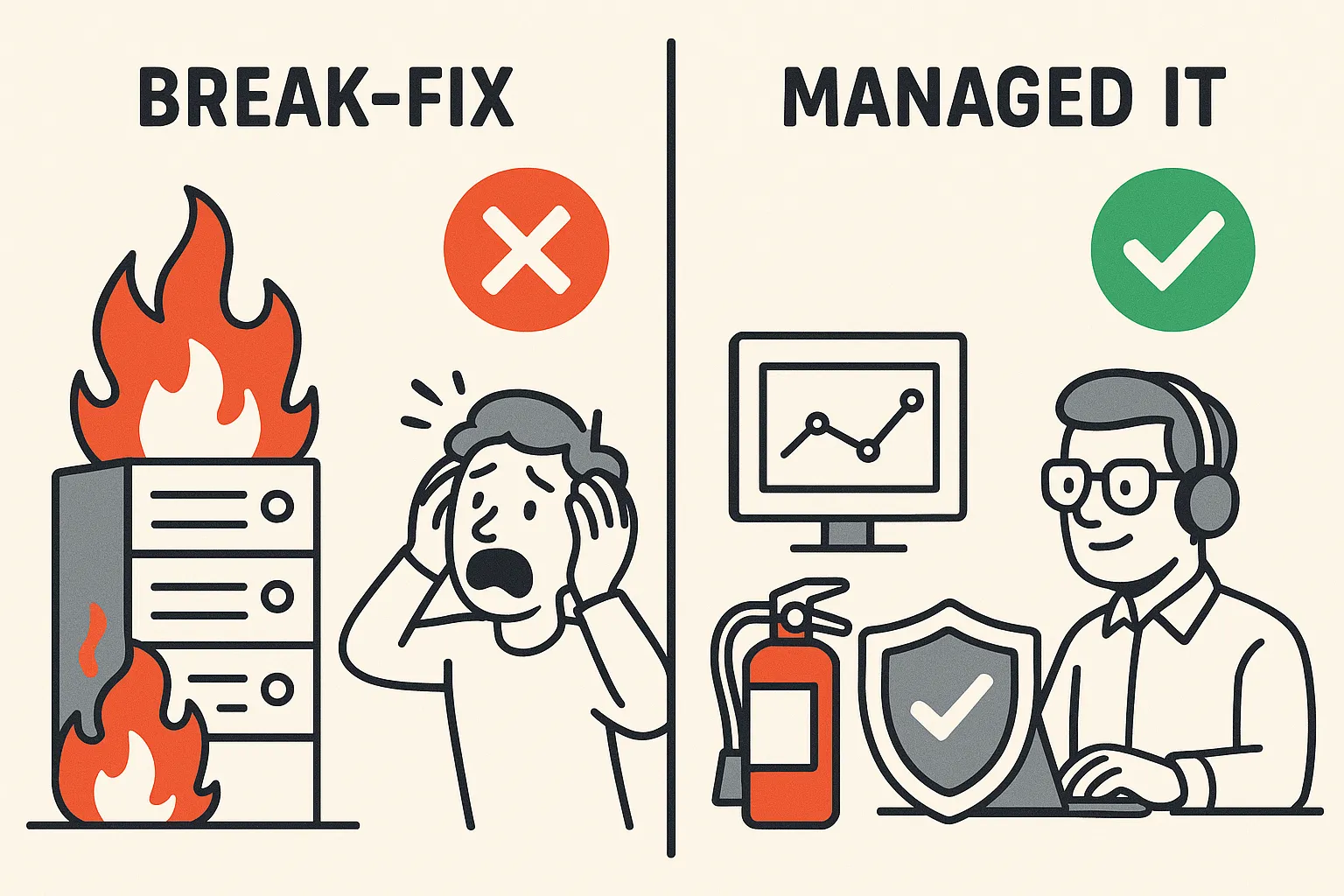
Myth #5: “Managed IT Is Only Reactive – They’ll Just Fix Things I Can Handle Myself”
Busted: Modern MSPs do far more than fix broken computers – they prevent problems, strengthen security, and provide strategic guidance that most small businesses can’t manage alone. It’s a mistake to think “Why pay a monthly fee? I can just call for help when something breaks.” That old break-fix approach (wait for a failure, then pay hourly to fix it) is a recipe for higher costs and more headaches long-term. Managed IT is all about being proactive: continuously monitoring your systems, applying updates and patches, backing up data, and catching red flags before they cause downtime. Think of it like maintaining a car – regular oil changes and inspections vs. waiting for the engine to seize. The proactive approach is clearly smarter (and cheaper) in the long run.
Data proves the proactive advantage: A study by IDC found that proactive IT management through an MSP reduces unplanned downtime by 85% compared to a reactive, break-fix approach. Fewer outages = more productivity and less revenue loss. And if something does go wrong, an MSP has processes in place to respond immediately (often before you’ve even noticed the issue). By contrast, if you’re purely reactive, you might spend critical hours just finding someone available to come fix an urgent problem – all while your business is at a standstill.
Beyond just keeping the lights on, managed IT services deliver ongoing improvements and strategic value. This includes things like:
- Technology Planning: An MSP acts as a vCIO, helping plan your IT budget and strategy. They’ll advise when to upgrade aging PCs, how to streamline workflows with new software, or when to migrate that old server to the cloud. Small businesses rarely have this kind of forward-looking IT roadmap without a partner’s help. It prevents nasty surprises (like discovering a server is out of support only after it fails) and keeps your tech aligned with your business growth.
- Cybersecurity & Compliance: Security isn’t a one-time fix; it’s an ongoing process of risk management. MSPs provide continuous security layers – firewall tuning, antivirus management, security patching, employee security awareness training, data encryption, and more. They also keep up with evolving threats. For example, they may deploy advanced email filters as soon as a new phishing scam trend emerges. If your business has compliance requirements (HIPAA, CJIS, etc.), an MSP will help ensure you meet those through proper IT policies and documentation. Companies using managed security services report 76% faster threat detection and response times on average, meaning attacks are caught and contained far more quickly than a do-it-yourself setup. In an age of rampant ransomware, that speed can mean the difference between a close call and a catastrophe.
- Routine Maintenance Automation: Many IT tasks are repetitive – installing updates, verifying backups, checking log files for errors. An MSP automates and handles these behind the scenes. This not only keeps your systems healthier, it also frees up you (or your staff) from trying to remember mundane tasks. Updates get applied during off-hours to avoid disruption. Backups are tested regularly. Your printers even get firmware updates without you touching them. It’s like having an invisible janitor who cleans up every night so you arrive to a fresh start each day.
- Expert Insight & Best Practices: Because MSPs work with many clients, they bring tested best practices to your environment. They might suggest a better way to configure your Wi-Fi for guest access, or implement a proven 3-2-1 backup strategy (3 copies of data, 2 different media, 1 offsite) to protect against disasters. These are things most small businesses wouldn’t know to do on their own. As a result, you benefit from collective knowledge – avoiding mistakes others have already learned from. One IT leader described it well: an MSP can “provide insight on issues like handling ransomware attacks and timing upgrades… an in-house team wouldn’t have that broad perspective”.
Another angle to bust this myth: Opportunity cost. Every hour you or your non-IT employees spend trying to troubleshoot tech issues is an hour not spent on your actual business or mission. Yes, maybe you could Google how to remove that malware or configure a router, but is that the best use of your time? By outsourcing to experts, you and your team stay focused on what you do best. The MSP handles what they do best. Plus, they’ll do it faster and more thoroughly, in most cases, than a jack-of-all-trades employee who “knows computers.” As Ron Walker of KPMG noted, a managed service provider sees a wide range of IT environments and can improve your architecture more broadly than someone who’s only dealt with one setup.
It’s also worth noting that technology is never “set and forget.” Even if your systems are working fine today, new threats and needs pop up constantly. For example, remote work exploded in the past few years – did your business adapt safely, with VPNs and secure remote desktop tools? Many didn’t, and hackers took notice. Or think about software: Microsoft, Apple, and others release updates monthly; if you ignore them, you risk security holes or compatibility issues. A break-fix mentality tends to ignore things until they cause pain. Managed IT means continuous care, so you’re always up-to-date, secure, and using technology in the most effective way.
One more myth-busting number: According to research by CompTIA, 46% of companies using managed IT services have cut their annual IT costs by 25% or more. How? Because preventing problems and optimizing systems is far cheaper than fighting fires and suffering downtime. And those companies also reported improvements in operations and fewer disruptions. So even if you feel “we don’t have many IT issues now,” an MSP can often make your IT environment more efficient and prevent the issues you didn’t know were lurking. It’s not just about handling the occasional computer crash; it’s about building a robust, flexible tech foundation for your business.
In summary, managed IT services deliver ongoing value that a sporadic break-fix approach simply can’t match. Rather than being “only reactive,” a good MSP is like a proactive caretaker and strategist for your technology. They are constantly working in the background to make sure everything runs smoothly and advising on how to leverage IT for your business goals. The result is less downtime, stronger security, cost savings, and peace of mind. So you can go home at night knowing you aren’t going to get a panicked call at 2 AM about a server meltdown – and if you do, someone is already dealing with it. That kind of assurance is priceless for a small business owner.

Conclusion: Don’t Let Myths Hold You Back
The world of IT is full of misconceptions, but as we’ve shown, the reality is pretty encouraging for businesses here in North Missouri. Managed IT services aren’t a luxury or a loss of control – they’re a smart way to keep your business technology running securely and efficiently, without blowing up your budget. Instead of being stuck in “do-it-yourself” mode or relying on break-fix emergency calls, you could have a dedicated team preventing issues, cutting costs, and supporting your growth.
If your organization has been hesitant because of any of these myths, ask yourself: what would it mean for our business if our computers, network, and data were always taken care of? Fewer late-night panics, fewer surprise costs, more productivity, and more time to focus on what you do best. That’s what managed IT is really about – peace of mind and strategic advantage.
Ready to explore how this could work for you? Pinpoint Tech is a friendly local MSP right here in Chillicothe, MO. We’ve helped businesses, clinics, and municipalities across north-central Missouri bust these myths in practice – saving money and strengthening their tech along the way. Reach out to us for a free consultation or IT assessment. We’ll talk through your specific concerns (no obligation, no geek-speak overwhelm) and show you what modern managed IT can do for a business like yours. Don’t let outdated myths stop you from getting the IT support you deserve. Technology should be an asset, not a source of stress – and we’re here to make that a reality for you.

FAQ: WiFi Placement
How much do managed IT services cost for a small business?
It depends on the size of your business and needs, but generally managed IT is priced per user or device on a monthly plan. For example, a small business might pay around $100–$150 per user per month for a comprehensive package. So if you have 10 employees, that could be roughly $1,000–$1,500 per month for fully managed IT support. Basic plans might be lower, while advanced plans (with 24/7 support, enhanced cybersecurity, cloud services, etc.) could be on the higher end (sometimes $200–$300 per user). Some providers charge per device or offer flat rates for a bundle of services. Overall, the cost is designed to be predictable – you know your IT expenses each month – and often it’s much less than hiring a full-time IT staff. Plus, remember to factor in savings from prevented downtime and cyber incidents. Many businesses find that managed IT pays for itself by avoiding expensive break-fix emergencies and optimizing operations.
What are the benefits of managed IT services?
Managed IT services bring a ton of benefits to small and mid-sized organizations. First, you get proactive IT management – meaning someone is always keeping an eye on your systems, updating them, and fixing issues before they cause problems (which leads to far less downtime). Second, you gain access to expertise that would be costly to maintain in-house: a team of specialists in cybersecurity, cloud, networking, etc., available on-demand. This often translates into better security (with professionals setting up firewalls, antivirus, backups, and monitoring threats 24/7) and staying compliant with any regulations. Third, it’s cost-effective and predictable – you typically pay a flat monthly fee, which is usually cheaper than the combined costs of break-fix bills or hiring internal staff (studies show companies using MSPs reduce IT costs significantly). Other benefits include increased productivity (tech issues don’t slow down your employees as much), strategic advice (a vCIO can help plan your IT roadmap), and peace of mind knowing experts are handling your tech infrastructure. In short, managed IT can make your technology more reliable, secure, and aligned with your business goals – while often saving money in the process.
Will a managed IT provider replace my in-house IT person or team?
Not unless you want them to. Most managed IT providers are very flexible in working with in-house IT staff. In a co-managed IT arrangement, the MSP will take on whatever tasks you choose – for instance, handling nightly server maintenance, cybersecurity monitoring, or user helpdesk tickets – while your internal IT person can focus on strategic projects or specialized software. Far from replacing your IT staff, a good MSP can make their job easier and amplify their capabilities. Your internal team essentially gets a backup squad and extra expertise to call on. Of course, if you don’t have any in-house IT, the MSP can function as your fully outsourced IT department. But it’s not an all-or-nothing decision. You remain in control of what the MSP does versus what your team handles. In fact, many internal IT administrators appreciate having an MSP partner, because it frees them from routine chores and after-hours emergencies. It’s like gaining an entire toolbox of skilled colleagues, without having to hire them individually. So, you won’t have to fire your “IT guy/gal” – unless perhaps they want to transition and the MSP is filling that role by mutual agreement. In most cases, an MSP complements in-house IT, and companies benefit from the best of both worlds.
How are managed IT services different from break-fix IT support?
Break-fix support is the traditional model of IT help: you have a problem, you contact a tech (an hourly technician or a company), and they charge to fix the issue. *Managed IT services, on the other hand, are a proactive, subscription model. Instead of waiting for things to break, an MSP continuously manages your IT environment to prevent issues and ensure everything runs smoothly. You typically pay a flat monthly fee, and in return the provider handles maintenance, monitoring, updates, support calls – essentially all your day-to-day IT needs. The big differences come down to approach and cost structure: break-fix is reactive and can lead to unpredictable, often high one-time costs (and the incentive for the break-fix vendor is that you have problems, since that’s when they earn money). Managed IT is preventative and budget-friendly – the MSP has an incentive to reduce issues (fewer problems means less work for them under the flat fee). Additionally, managed IT services include strategic guidance; they will advise on improvements and help plan upgrades, whereas a break-fix provider usually isn’t involved until something is wrong. Finally, managed services typically offer 24/7 monitoring and support, whereas break-fix is usually “call us during an issue, maybe during business hours.” In summary: with managed IT you have an ongoing partnership keeping your IT healthy, versus break-fix which is like calling the ambulance after the accident. Many businesses are moving away from the break-fix model because it’s ultimately more expensive and stressful. Managed IT is like regular health care for your technology, rather than only going to the doctor when you’re seriously ill.
What services are typically included in a managed IT plan?
A managed IT plan is usually comprehensive, covering the full spectrum of IT support your business needs. While exact packages vary by provider, most include: Help Desk support (you and your employees can call/email for tech help with computers, printers, email, etc., and get issues resolved), Proactive Monitoring of your servers, PCs, and network (the MSP’s tools watch for errors or failures 24/7), Routine Maintenance such as installing updates/patches, managing antivirus software, and verifying backups, Cybersecurity services – for example, firewall management, threat detection, virus/malware removal, security training for staff, and sometimes advanced services like endpoint detection & response. Data Backup and Disaster Recovery is another key inclusion: the provider will set up reliable backups (onsite and/or cloud) and have a plan to restore data quickly if something goes wrong. Many plans also include Cloud Services and Support (like managing Office 365 or Google Workspace, cloud server hosting, etc.), Network Management (ensuring your Wi-Fi, routers, and switches are configured and running well), and IT Consulting/vCIO services – periodically reviewing your IT strategy, giving advice on hardware replacements, software needs, and budgeting. Essentially, a managed IT plan aims to be an all-in-one solution so you don’t have to worry about IT. You get regular reports on your systems’ health, cybersecurity status, and inventory. Higher-tier plans might include things like on-site support hours (for hands-on help with installations or emergencies), procurement assistance (helping you purchase the right equipment), and even managing vendor relationships (like internet service or software vendors). When evaluating an MSP, ask for a service catalog – you’ll likely see offerings ranging from user account management and email support to strategic planning sessions. The goal is that anything tech-related in your business is taken care of under one managed plan, without you having to chase multiple vendors or struggle with issues yourself.
Sources
- GadellNet – “5 Managed Service Myths Debunked” (2017): Debunks common MSP myths. Notably found that managed services can save ~30% on IT costs versus doing IT in-house, by creating efficiency and preventing expensive emergencies. Also emphasizes 24/7 local help desk support (many MSPs have around-the-clock teams in-region) and that you don’t have to fire your internal IT when hiring an MSP (they often work with your tech staff, providing additional expertise and manpower).
Source: https://gadellnet.com/5-managed-service-myths-debunked/ - Integris – “How Much Do Managed IT Services Cost?” (Nov 2024): A pricing guide for 2025. States that SMBs should expect ~$100–$149 per user per month for fully managed IT (covering support, licensing, monitoring). More comprehensive 24/7 packages can range up to $150–$400 per user. Reinforces that costs scale with company size and required service level.
Source: https://integrisit.com/how-much-do-managed-it-services-cost-factors-price-ranges/ - US Cloud – “Managed IT Services: Slash Costs & Skyrocket Efficiency [2025 Guide]” (Nov 2024): Highlights the ROI of proactive IT. Cites an IDC study: proactive MSP management reduces downtime by 85% vs reactive. Notes the average SMB downtime cost is ~$84,650 per hour, underlining how preventing outages saves big money. Also mentions 27% lower security costs and 76% faster threat response for companies using managed security services. Additionally, quotes SHRM data on hiring costs (avg. $4,425 to hire and ~$30k to train an IT employee), suggesting MSPs avoid those overheads.
Source: https://www.uscloud.com/blog/managed-it-services-10-ways-to-slash-costs-and-skyrocket-efficiency-2025-guide/ - NOC Technology – “Cybercrime in Missouri” (2023): Discusses the impact of cyberattacks in Missouri. Reports that Missourians lost over $118 million to cybercriminals in the last year. Specifically, business email compromise scams cost Missouri businesses $49.1M in 2022. Advises that “the most effective and economical solution” for small businesses lacking in-house expertise is to use a managed service provider with cybersecurity experience. This underscores that local SMBs are heavily targeted by cybercrime and would benefit from professional IT security help.
Source: https://www.noctechnology.com/cybercrime-in-missouri - StrongDM – “35 Alarming Small Business Cybersecurity Statistics for 2025” (Jan 2025): A roundup of recent SMB security stats. Key figures: 61% of SMBs were targeted by cyberattacks in 2021. 51% of small businesses have no cybersecurity measures in place, and 59% of owners without cyber protections believe they are too small to be attacked – a dangerous misconception. Also, 75% of SMBs would likely shut down if hit by ransomware due to the operational impact. These stats bust the myth that “small companies aren’t targets” and highlight the need for proactive IT security (often provided by MSPs).
Source: https://www.strongdm.com/blog/small-business-cyber-security-statistics - BizTech Magazine – “How Managed Services Can Help Small Businesses Stay Secure” (Aug 2024): Article on the value of MSPs for SMB security. Cites a 2022 JumpCloud survey: ~88% of SMBs have hired MSPs for IT or other operations, showing how common outsourcing has become. Includes insight from KPMG’s managed services leader: MSPs have a broad view and expertise that can prevent costly mistakes (an in-house team might lack that wider perspective). Also notes that managed services are often the most cost-effective way to stay secure, since you tap into expert resources “as a service” instead of hiring full-time specialists.
Source: https://biztechmagazine.com/article/2024/08/how-managed-services-can-help-small-businesses-stay-secure - MIS Solutions – “How Much Do Managed IT Services Cost in 2024” (May 2024): Provides real-world cost ranges. Example given: 20-user small business might pay $2,000–$8,000 per month for managed IT, depending on needs. Explains factors that influence pricing (number of devices, service level, etc.). Also mentions co-managed IT typically yields ~25% cost savings for businesses that split duties with an MSP. Emphasizes that when factoring the full costs of internal IT (salaries, benefits, ongoing training), outsourcing often proves more economical long-term.
Source: https://www.mis-solutions.com/2024/05/managed-it-services-cost/ - CyberDB – “Cyber Threats in 2025: What Every Missouri Resident Should Know” (2025): Discusses cybersecurity trends in Missouri. Points out that “small businesses in Missouri are particularly vulnerable to cyber threats” due to limited resources. Encourages implementing strong security measures and even outsourcing to specialists to protect company and customer data. This reinforces that local SMBs shouldn’t assume they’re safe and may need managed IT/security services to bolster their defenses.
Source: https://www.cyberdb.co/cyber-threats-in-2025-what-every-missouri-resident-should-know/
